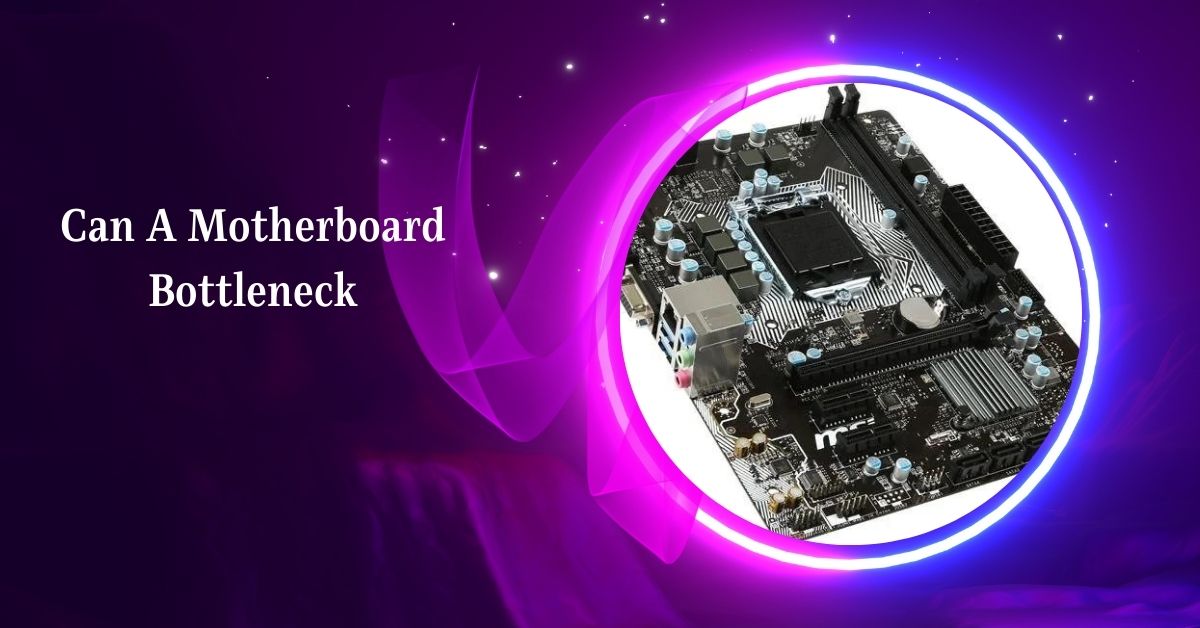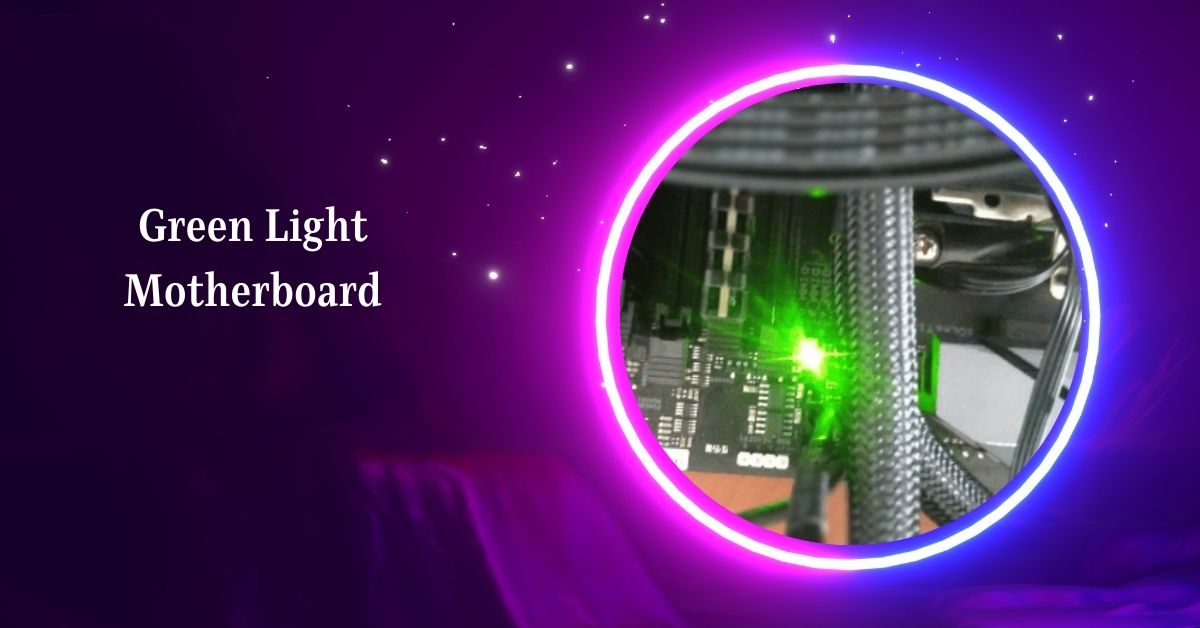In the realm of computer hardware, the motherboard is often hailed as the backbone of a system. The central hub connects various components, such as the CPU, GPU, RAM, and storage devices.
Yes, a motherboard can bottleneck if it doesn’t support high-speed components or has limited compatibility with CPUs, GPUs, RAM, and other hardware, hindering overall system performance.
In this article, we will explore the “Can A Motherboard Bottleneck”
Understanding The Role Of A Motherboard
The motherboard is like a traffic controller on your computer. It connects all the essential parts like the CPU, GPU, RAM, and more. Its job is to make sure they can talk to each other and work together smoothly.
Components Of A Motherboard
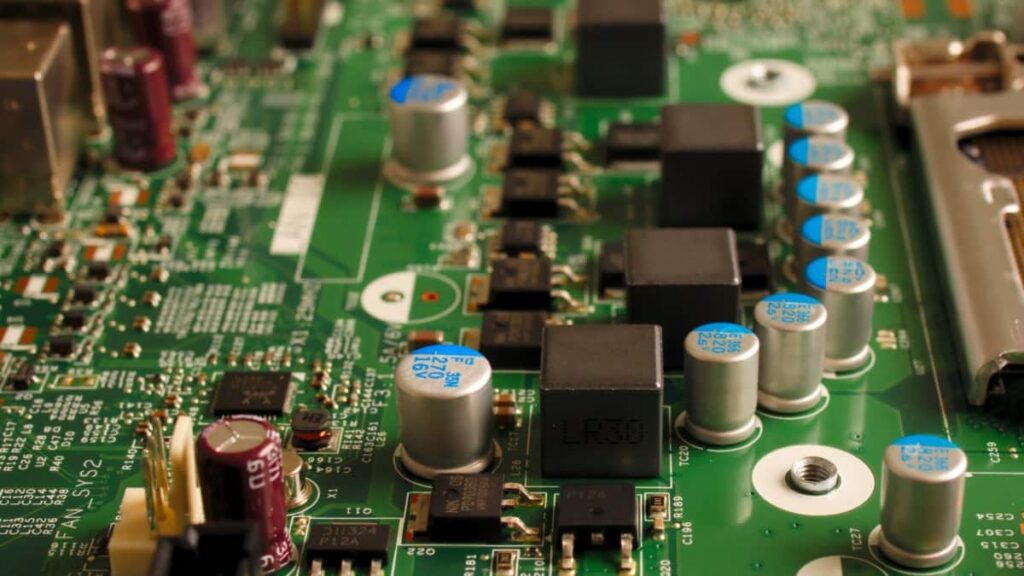
1. CPU Socket
- This is where the CPU (Central Processing Unit) sits on the motherboard.
- Different CPUs require different types of sockets, so it’s essential to match them correctly.
2. RAM Slots
- These slots hold the RAM (Random Access Memory) sticks.
- The number of slots determines how much RAM you can install, affecting your computer’s performance.
3. Expansion Slots
- These slots allow you to add components like graphics, sound, or network cards.
- The type and number of expansion slots vary between motherboards, affecting upgrade options.
4. SATA Ports
- SATA ports connect storage devices like hard drives and SSDs to the motherboard.
- The number of SATA ports determines how many storage devices you can connect to your computer.
Also Read: Can I Use 2400mhz RAM in 3200mhz Motherboard – Exploring!
What Is Bottlenecking In Computer Hardware?
Think of bottlenecking like a traffic jam on the highway. It’s when one part of your computer slows down everything else.
Even if you have a fast CPU or GPU, if something else, like the motherboard, can’t keep up, it slows everything down.
Can A Motherboard Bottleneck A System?
Yes, a motherboard can be why your computer isn’t running as fast as it could. Imagine a traffic jam.
If the motherboard, like a busy intersection, can’t handle all the data from your CPU, GPU, and other parts, it slows everything down.
Understanding The Impact Of Motherboard Bottleneck On Your Pc’s Performance
1. Saying Goodbye To Overclocking
Overclocking, or making your computer run faster than it’s designed to, can be risky. It puts extra strain on components like the CPU and motherboard, leading to overheating and stability issues.
2. Not Being Able To Upgrade Your PC
You’re stuck with ousupportsgy if your motherboard needs to use the latest CPUs or GPUs. Upgrading becomes difficult or impossible, limiting your PC’s lifespan and performance potential.
3. Poor Performance
A bottlenecked motherboard can lead to sluggish performance, even with powerful components. Tasks like gaming, video editing, and multitasking suffer, causing frustration and decreased productivity.
4. PC Prone To Damage
When a motherboard struggles to meet demands, it can overheat or fail, risking damage to other components. This can result in costly repairs or even replacing the entire system.
Signs Of Motherboard Bottlenecking
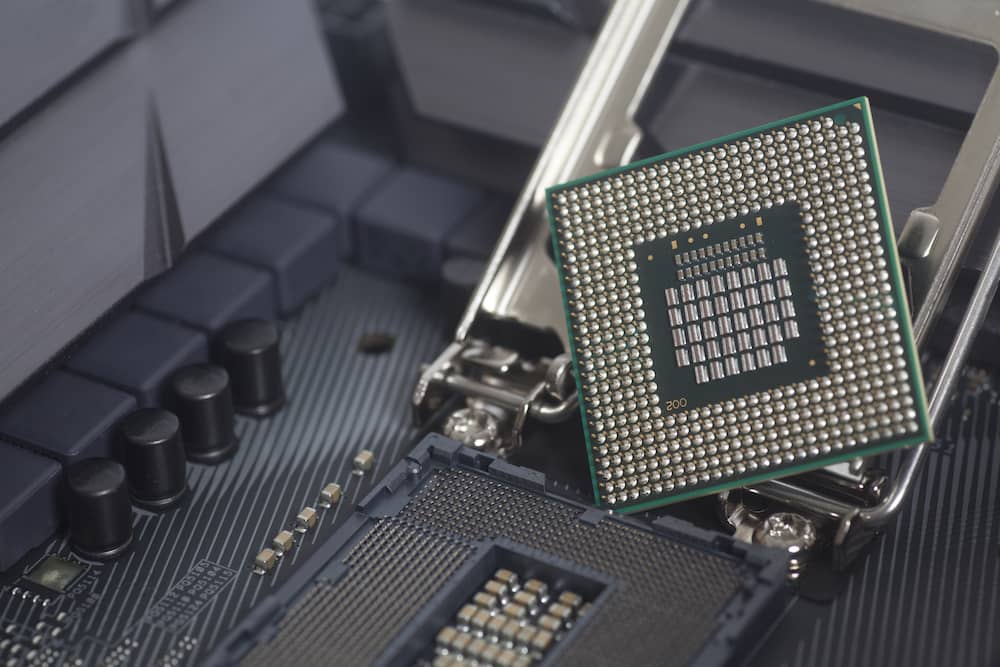
1. Slow Performance
- Your computer feels sluggish, even with powerful hardware.
- Tasks take longer to complete, and programs may freeze or crash frequently.
2. Inconsistent Frame Rates
- In gaming, you notice fluctuating frame rates or stuttering.
- Despite having a capable GPU, games don’t run smoothly.
3. Hardware Compatibility Issues
- New components, like CPUs or RAM, may need to be fixed with your motherboard.
- You encounter errors or instability when trying to upgrade.
4. System Instability
- Random reboots, blue screen errors, or system crashes occur frequently.
- Even after troubleshooting other components, the issues persist, indicating a potential motherboard bottleneck.
How To Diagnose Motherboard Bottlenecking?
To identify if your motherboard is causing a bottleneck, you must carefully analyze different parts of your computer’s performance. Here’s a step-by-step guide to help you pinpoint motherboard bottlenecking:
1. Benchmarking Software
Benchmarking software helps you measure your computer’s performance by running tests on different components. It provides detailed insights into your CPU, GPU, RAM, and other parts’ performance.
2. Hardware Monitoring
Hardware monitoring software monitors your computer’s vital signs, like temperature, voltage, and fan speed.
It alerts you if something is amiss, allowing you to address potential issues before they become serious.
Also Read: Asrock Motherboard Wifi Not Working – Resolve The Issues!
3. Component Testing
Component testing involves checking individual parts of your computer to ensure they’re functioning correctly.
This includes testing the CPU, GPU, RAM, storage drives, and other hardware components for any signs of malfunction or bottlenecking.
Solutions To Mitigate Motherboard Bottlenecking
1. Upgrading the Motherboard
If your motherboard slows down your PC, upgrade to a newer model. Look for one that works well with the latest CPUs, GPUs, and hardware for better performance.
2. Optimizing System Settings
Tweaking system settings, like enabling XMP for RAM or optimizing power settings in the BIOS, can improve efficiency and reduce motherboard bottlenecking. Updating drivers and firmware can enhance compatibility and performance.
3. Monitoring System Performance
Monitoring system performance helps catch motherboard bottlenecking early. Track CPU, GPU, RAM usage, temperatures, and voltages with software tools. This proactive approach prevents significant performance drops.
Importance Of Choosing The Right Motherboard
Selecting the correct motherboard is essential as it directly influences the performance and functionality of your computer.
It determines the compatibility of various hardware components and can significantly impact your system’s overall efficiency and capabilities.
Also Read: Do Motherboards Come With Wifi – Unlock WiFi Features Now!
Can The Motherboard Bottleneck The CPU?
Yes, the motherboard can indeed bottleneck the CPU if it doesn’t support the CPU’s full capabilities.
This can happen if the motherboard’s chipset or socket needs to be updated, limiting the CPU’s performance potential.
1. How To Prevent It
Choose a motherboard with a compatible chipset and socket for your CPU to prevent CPU bottlenecking.
Research compatibility before purchase and opt for a model supporting the latest CPU technologies. Regularly update BIOS for optimal performance.
Can The Motherboard Bottleneck the GPU?

Yes, the motherboard can bottleneck the GPU if it lacks sufficient PCIe lanes or if it doesn’t support the GPU’s maximum bandwidth requirements. This can result in reduced graphics performance and lower frame rates in gaming.
1. How To Prevent It
To avoid GPU bottlenecking, choose a motherboard with sufficient PCIe lanes and compatible bandwidth for your GPU.
Verify compatibility with your GPU model in the motherboard’s specifications. Keep drivers and BIOS updated for optimal GPU performance.
Also Read: Do I Need To Reinstall Windows With New Motherboard
Can The Motherboard Bottleneck RAM?
Yes, the motherboard can bottleneck RAM if it doesn’t support high-speed memory modules or has limited RAM slots or capacity. This can result in slower overall system performance and reduced multitasking capabilities.
1. How To Prevent It
To avoid RAM bottlenecking, select a motherboard compatible with your RAM’s speed and capacity and with sufficient RAM slots.
Ensure it supports your system’s maximum RAM and keeps its BIOS updated for optimal performance.
The Cost Of Motherboard Bottleneck To Your Pc
The cost of motherboard bottlenecking to your PC can be significant. It leads to decreased performance, limiting your computer’s ability to handle tasks efficiently and potentially requiring costly upgrades or repairs.
Can A Motherboard Bottleneck Your Cpu?
Yes, if the motherboard’s chipset or socket is outdated, it can limit the CPU’s performance potential, causing bottlenecking and reducing overall system efficiency.
Can Your Motherboard Bottleneck Your Gpu And Cpu?
Yes, a motherboard can bottleneck the GPU and CPU if it lacks sufficient PCIe lanes, compatible sockets, or chipset support for optimal performance.
Also Read: Is The Windows Product Key Linked To A Motherboard: Guide
Can A Motherboard Bottleneck A Gpu Or Cpu?
Yes, inadequate motherboard support, such as limited PCIe lanes or incompatible sockets, can bottleneck the GPU and CPU, hindering overall system performance.
Is This Gpu A Bottleneck For My Old Cpu – Windows
In Windows, if a GPU significantly outperforms the CPU, it can create a bottleneck, slowing down the system. Upgrading either the CPU or GPU may be necessary for better performance.
Can A Motherboard “Bottleneck” Ram?
Yes, if a motherboard doesn’t support high-speed RAM modules or has limited RAM slots, it can bottleneck RAM performance, resulting in slower overall system operation.
FAQs
1. How will I know that my motherboard is bottlenecking my PC?
Your motherboard might be bottlenecking if your PC’s performance is slower than expected despite having suitable components, and you need to catch up. Look for signs like high CPU or GPU usage.
2. Will the motherboard limit the speed of my RAM?
Yes, if the motherboard doesn’t support the RAM’s speed, it can limit its performance.
3. Can a new build have a motherboard bottleneck?
Yes, if the motherboard doesn’t support newer components or has limited features, it can bottleneck a new build.
4. Can a Motherboard bottleneck a GPU or will bottlenecking only occur with a GPU’s and CPU’s interaction?
Yes, a motherboard can bottleneck a GPU if it lacks PCIe lanes or proper compatibility with the GPU.
5. Is the motherboard a bottleneck and is the CPU fan too big?
A motherboard may bottleneck if it doesn’t support the CPU correctly. A too-large CPU fan could also cause issues.
6. Can my motherboard be a bottleneck in any way???
Yes, if the motherboard’s components or features are outdated, it can bottleneck the system’s performance.
7. Will 2 year old motherboard cause a bottleneck in performance with the new GPU:
Possibly, if the motherboard’s features or compatibility hinder the GPU’s performance, it could be a bottleneck, especially with newer GPUs.
Conclusion
In conclusion, motherboard bottlenecking can impair CPU, GPU, and RAM performance. Upgrading to a compatible, modern motherboard can alleviate these issues and enhance system efficiency and performance.
Also Read
- Pcie Bifurcation Motherboard List – Complete Overview – 2024
- Does Any Power Supply Work With Any Motherboard – Guide!
- How To Fix Vga Red Light On Motherboard – How To Fix – 2024