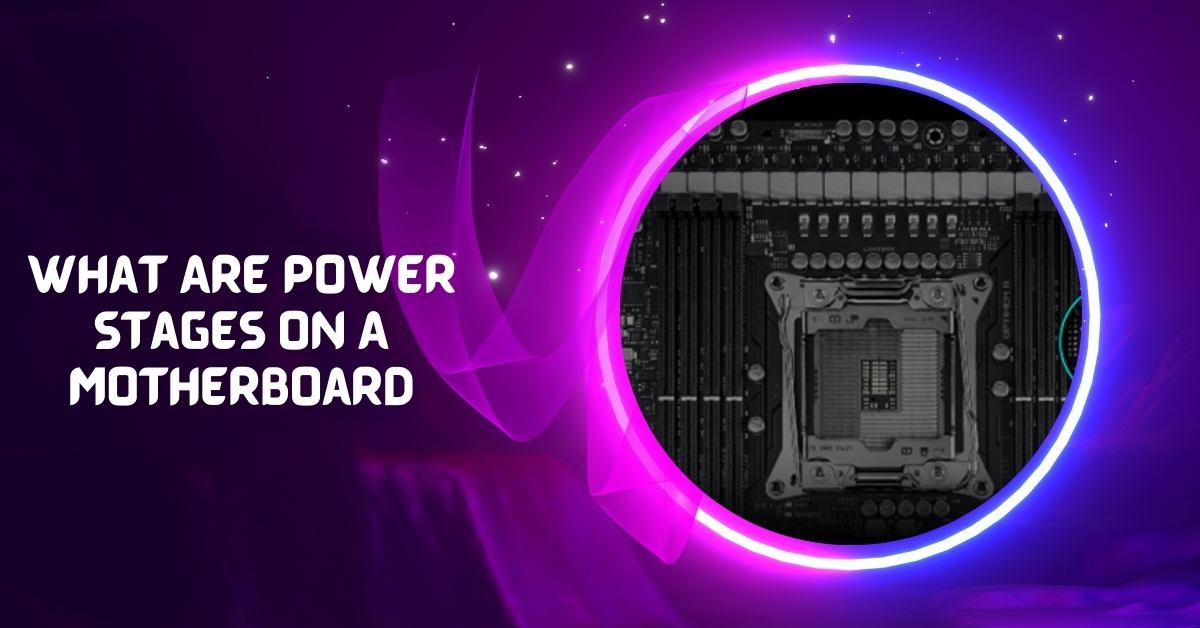Understanding the components and their roles is essential for ensuring a successful assembly when building or upgrading a PC.
Motherboards typically do not come with standoffs. Instead, computer case manufacturers usually include standoffs and mounting screws with the case to ensure proper installation and compatibility. Always check your case packaging for these components.
This article will explore the necessity, function, and sourcing of motherboard standoffs in detail.
What Are Motherboard Standoffs?
Motherboard standoffs are small spacers, typically made from metal or plastic, that mount the motherboard to the computer case while keeping it elevated. This elevation is critical for several reasons:
- Prevents Electrical Shorts: The primary function of standoffs is to prevent the motherboard from making direct contact with the metal case. Such contact could result in a short circuit, potentially damaging the motherboard and other components.
- Improves Airflow and Heat Dissipation: Standoffs improve airflow around the motherboard by raising the motherboard above the case. This enhanced airflow aids in cooling and prevents component overheating.
- Provides Mechanical Support: Standoffs offer a stable and secure foundation for the motherboard, ensuring it stays in place and aligns correctly with the I/O shield and expansion slots.
- Facilitates Easy Upgrades and Maintenance: Properly installed standoffs make upgrading or replacing components easier without risking damage to the motherboard.
Standoffs are thus essential for the motherboard’s electrical safety and physical integrity.
Do Motherboards Come with Standoffs?
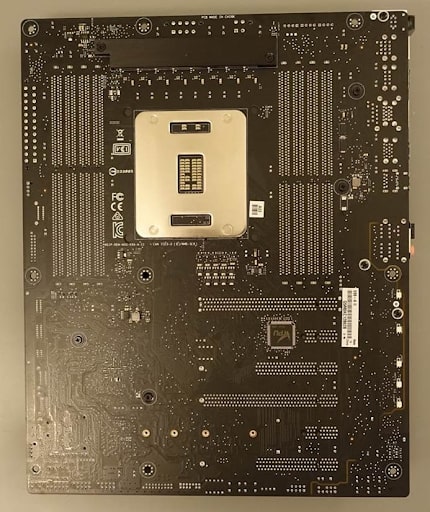
Typically, motherboards do not include standoffs. Instead, standoffs are provided with the computer case. This is because the case manufacturers are better positioned to supply the correct type and number of standoffs that fit their specific case designs.
The location and type of standoffs can vary based on the case’s form factor (ATX, Micro-ATX, Mini-ITX, etc.) and the corresponding motherboard size.
The reasoning is practical: different cases have different mounting hole patterns and requirements. By including standoffs with the case, manufacturers ensure that builders have the correct standoffs for their specific case, reducing compatibility issues.
Types of Standoffs
- Metal Standoffs: These are the most common type and provide a sturdy and reliable mounting solution. They are typically screwed into pre-threaded holes in the case and offer excellent stability and durability.
- Plastic Standoffs: These are less common and are usually used when electrical isolation is crucial. However, plastic standoffs are not as intense as metal ones and can be less secure.
Installing Motherboard Standoffs
The process of installing motherboard standoffs is straightforward but requires careful attention to detail:
- Identify the Mounting Points: Refer to your motherboard and case manuals to identify the correct mounting points. Cases often come with mounting points marked or a guide to help you correctly place the standoffs.
- Install the Standoffs: Using a screwdriver, carefully screw the standoffs into the designated holes in the case. Ensure they are tight, but avoid over-tightening, which can strip the threads or damage the case.
- Align the Motherboard: Place the motherboard on top of the installed standoffs, ensuring that all the mounting holes on the motherboard align with the standoffs. Secure the motherboard with screws that fit into the standoffs, again being careful not to over-tighten.
Common Issues and Troubleshooting
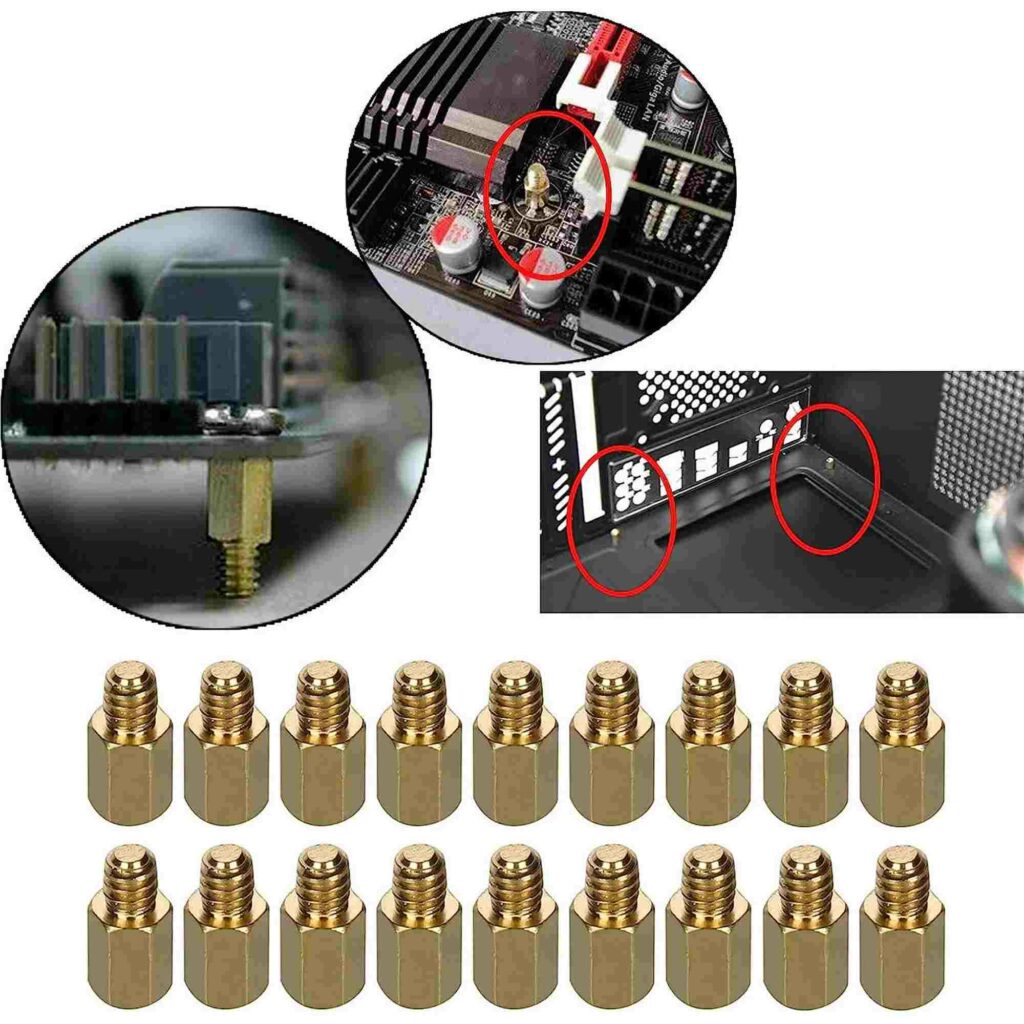
Even with careful preparation, issues can arise during the installation process:
- Misalignment: Double-check the standoff positions if the motherboard does not align correctly with the standoffs. Ensure that no extra standoffs are installed that do not match up with the motherboard’s mounting holes, as this can cause flexing or damage.
- Height Mismatch: Ensure that all standoffs are of the same height to prevent the motherboard from bending or flexing, which could lead to damage.
- Missing Standoffs: If your case did not come with standoffs or you need additional ones, they can be purchased separately from hardware stores or online retailers. Make sure to buy the correct size and type for your case.
Why Are Standoffs Important?
The significance of standoffs in a PC build must be balanced. Here are some key points highlighting their importance:
- Electrical Safety: Without standoffs, the motherboard can short-circuit if it comes into contact with the metal case. This not only risks damaging the motherboard but can also cause significant harm to other components, potentially rendering the entire PC unusable.
- Structural Integrity: Standoffs provide the necessary support to keep the motherboard securely in place. This prevents physical damage from movement or vibrations within the case.
- Thermal Management: By creating a gap between the motherboard and the case, standoffs help maintain proper airflow, which is essential for effectively cooling the components.
- Component Alignment: Properly placed standoffs ensure that all ports, slots, and other components are aligned correctly with the case’s openings, making assembly more accessible and reducing the risk of damaging connectors or cables.
Alternatives and Compatibility Considerations
In the rare event that standoffs are unavailable, some builders may attempt to use alternative methods, such as non-conductive spacers or improvising with other hardware. However, this is not recommended due to standoffs’ critical role in ensuring electrical safety and mechanical stability.
When purchasing standoffs separately, it’s crucial to ensure compatibility with both the motherboard and the case. This includes checking the thread size and length to match the case’s pre-threaded holes. Many online retailers provide detailed specifications and customer reviews to help you make the right choice.
FAQs
1. How do I install motherboard standoffs?
To install motherboard standoffs:
- Identify the mounting points in your case corresponding to the holes on your motherboard.
- Screw the standoffs into these points, ensuring they are secure but not over-tightened.
- Place the motherboard on the standoffs and secure it with screws.
2. How do I remove motherboard standoffs?
To remove motherboard standoffs:
- Use a pair of pliers or a suitable tool to grip the standoff.
- Unscrew it by turning it counterclockwise until it is free.
- Be careful not to damage the threads or the case during removal.
3. Where do I buy motherboard standoffs?
You can buy motherboard standoffs at hardware stores, electronics shops, or online retailers like Amazon and Newegg. Ensure you choose the correct size and type for your case and motherboard to ensure proper fitting and functionality.
4. What is the purpose of installing standoffs and spacers between the motherboard and the case?
Standoffs and spacers prevent the motherboard from contacting the metal case directly, which could cause electrical shorts. They also provide mechanical support and improve airflow around the motherboard for better cooling.
5. No standoff screws came with Motherboard – what do I do?
If no standoff screws came with your motherboard, check the computer case packaging, as they are usually included there. If you need help, you can purchase them separately from a hardware store or online retailer. Ensure they match the case’s specifications.
6. Do motherboard screws come with mobo or case?
Motherboard screws typically come with the computer case, not the motherboard. The case manufacturer includes screws that fit the pre-drilled mounting holes and standoffs to ensure compatibility with various motherboard types and sizes.
7. Do PC cases come with motherboard screws?
Yes, PC cases generally come with motherboard screws and standoffs. These are included to ensure compatibility with the case’s mounting points and the motherboard’s screw holes, providing secure and stable installation.
8. Do motherboards come with mounting screws?
Motherboards usually do not come with mounting screws. The necessary screws and standoffs are typically included with the computer case, which is designed to provide the appropriate hardware for securely mounting the motherboard.
9. Are motherboard standoffs necessary?
Yes, motherboard standoffs are necessary to prevent electrical shorts by keeping the motherboard elevated from the metal case. They also provide essential mechanical support and help maintain proper airflow around the motherboard components.
10. What happens if I use the wrong type of standoffs?
Using the wrong type of standoffs can result in improper alignment, potential damage to the motherboard, and increased risk of short circuits. Incorrect standoffs might also fail to provide adequate support, leading to mechanical instability.
Conclusion
Motherboards generally do not include standoffs, typically provided with the computer case. Standoffs are essential for preventing electrical shorts, providing mechanical support, ensuring proper alignment, and aiding in thermal management. Adequate standoff installation is critical for maintaining a safe and functional computer system. By understanding their role and ensuring they are correctly installed, you can avoid many common issues and provide a stable, long-lasting build. Paying attention to the standoffs is a small but significant step for anyone building or upgrading a PC.