In today’s interconnected world, having a WiFi-enabled device is almost a necessity. Whether it’s for gaming, professional work, or general use, the convenience of wireless connectivity cannot be overstated.
Yes, many motherboards come equipped with WiFi, but not all of them. The inclusion of WiFi capabilities largely depends on the motherboard’s model, brand, and price point. Typically, higher-end motherboards are more likely to have built-in WiFi, whereas budget options may not.
This brings us to an important question for those building or upgrading a PC: Do motherboards come with WiFi?
What Is WiFi?
WiFi is a way to connect to the internet or other devices without using wires. It lets computers, smartphones, and other devices talk to each other and the internet without being physically connected.
Most of us use WiFi every day. It’s what allows us to use the internet from anywhere in our house or at places like cafes without plugging in a cable.
Do Motherboards Come With WiFi?
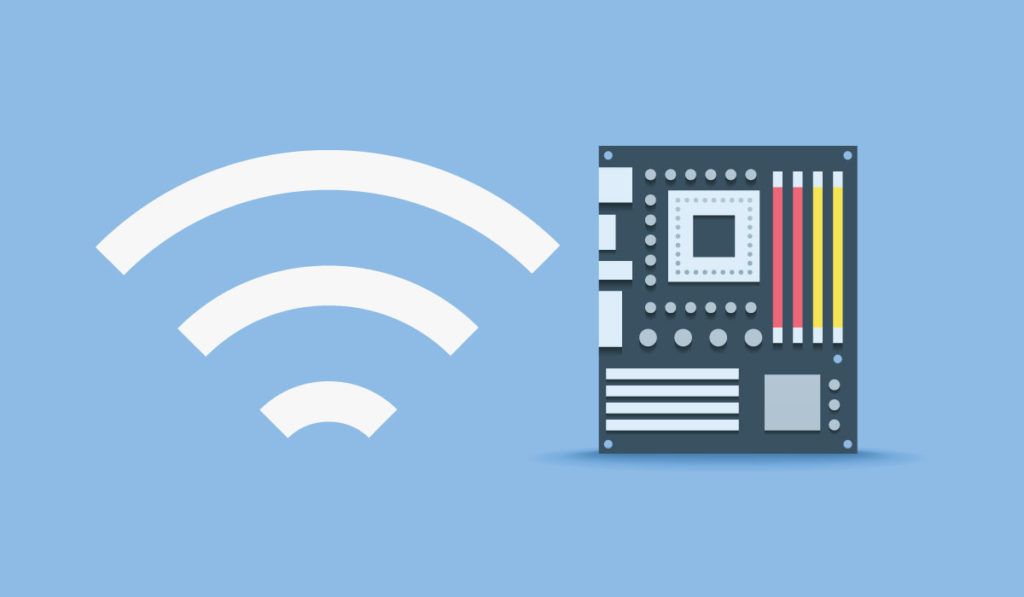
Some motherboards have WiFi built into them, but not all of them. Whether a motherboard has WiFi depends on its type and how much it costs. More expensive motherboards are more likely to have WiFi.
This feature is handy because it means you don’t need to buy extra parts to connect to the internet wirelessly.
1. Does My Motherboard Support WiFi?
To find out if your motherboard supports WiFi, you can check a few things. Look at the specifications online, the manual it came with, or the box.
If it has WiFi, it will usually say so in the name or list it as a feature. Not all motherboards have WiFi, so checking is a good first step.
2. Look at Your Motherboard’s Rear I/O Panel
The back part of your motherboard, where you plug in all your cables, can give you a clue about WiFi.
If you see small, round ports where antennas go, your motherboard likely has WiFi. These are for the antennas that catch WiFi signals.
3. Expansion Options
Even if your motherboard doesn’t have WiFi built-in, you can add it. There are slots on the motherboard for adding cards that give new functions, like WiFi. This is a good way to upgrade your computer.
See Also: What Is Backplate Motherboard – Level Up Your Understanding!
Perks and Fallouts of Boards With Built-In WiFi
Having WiFi right on the motherboard is great because it’s easy and keeps your computer setup neat.
You won’t need extra cables or devices. However, these motherboards can cost more. Also, if the WiFi part breaks, it might be hard to fix or replace compared to a separate WiFi device.
1. Advantages
Having WiFi in your motherboard is great because it makes connecting to the internet easy and keeps your setup tidy.
You won’t need extra cables or devices hanging around, which is especially nice in smaller spaces or if you like things neat.
2. Disadvantages
The downside of built-in WiFi is that it might make the motherboard more expensive. Also, if the WiFi stops working, it might be harder to fix than just replacing an external device.
Plus, you might need a separate adapter to upgrade the WiFi.
What To Do if You Don’t Have Built-In WiFi

If your motherboard doesn’t come with WiFi, you can still add it. You can use a small device that plugs into a USB port or a card that fits inside your computer.
These options let you connect to WiFi networks and use the internet just like if you had built-in WiFi.
1. PCIe WiFi Card
A PCIe WiFi card is a piece of hardware you can add to your computer. It plugs into a PCIe slot on your motherboard, giving you WiFi capabilities.
These cards are powerful and can offer better internet speed and range than some built-in options.
2. USB-Type WiFi Adapter
If you don’t have a free slot for a PCIe card or want a simpler option, a USB WiFi adapter is a good choice.
You plug it into a USB port on your computer, and it lets you connect to WiFi networks. It’s easy to use and can be moved between computers if needed.
Importance of Bluetooth and Wi-Fi in Modern Computing
Bluetooth and WiFi are very important because they let devices connect without wires. WiFi helps us use the internet wirelessly, while Bluetooth lets our devices, like headphones and keyboards, connect to our computers. They make using technology easier and more flexible.
1. Bluetooth
Bluetooth lets your computer connect to wireless devices like keyboards, mice, and headphones.
Some motherboards come with Bluetooth built-in, but if yours doesn’t, you can add it with a USB adapter or a PCIe card that has both WiFi and Bluetooth.
1.1 Wireless Peripherals
Wireless keyboards, mice, and headphones make your workspace more manageable since they don’t need cables.
Bluetooth is what lets these devices connect to your computer. It’s very handy for keeping a tidy desk and gives you more freedom to move around.
1.2 File Transfer and Data Sharing
Bluetooth and WiFi can be used to send files between devices without using cables. This is great for sharing photos, documents, or other data with friends or between your own devices quickly and easily.
1.3 Mobile Device Synchronization
You can use Bluetooth to sync your phone or tablet with your computer. This means you can share calendars, contacts, and files between them without plugging in a cable. It’s very convenient for staying organized across your devices.
1.4 Audio Streaming
Bluetooth lets you stream music or other audio to wireless speakers or headphones. This is great for listening to music without being tied down by cables. You can move freely around your home or office while enjoying your favorite tunes.
See Also: What Are Power Stages On A Motherboard – A Complete Guide!
2. Wi-Fi

WiFi is what connects your computer to the internet without wires. It lets you browse the web, stream videos, and download files wirelessly. It’s essential for most of us in our daily internet use, both for work and leisure.
2.1 Wireless Internet Connectivity
Having WiFi means, you can connect to the internet from anywhere in your home or office without needing a cable. It’s very convenient for laptops and mobile devices that you move around with.
2.2 Home and Office Networking
WiFi lets you set up a network in your home or office. This means multiple devices can connect to the internet and each other wirelessly.
It’s great for sharing printers, files, and internet access among many users.
2.3 Public Wi-Fi Access
When you’re out, you can connect your device to public WiFi networks. This is handy for getting internet access in places like cafes, airports, and hotels. Just be careful to stay safe on public networks.
2.4 Internet of Things (IoT) Integration
WiFi and Bluetooth are important for connecting smart home devices, like lights, thermostats, and cameras, to your internet network.
This lets you control them with your phone or computer, making your home smarter and more convenient.
Do Motherboards Come with Wi-Fi and Bluetooth?
Some motherboards have both WiFi and Bluetooth built-in. This is very handy because it means you can connect to the internet and use wireless devices like mice and headphones easily.
Not all motherboards have these features, so it’s something to look for if you want them.
How to Check If Your Motherboard Has Wi-Fi and Bluetooth?
You can find out if your motherboard has WiFi and Bluetooth by looking at its box or manual or by checking its details online. Look for terms like “802.11” (that’s WiFi) and “Bluetooth” in the specifications. If you see these, it means your motherboard can connect wirelessly.
1. Using Motherboard
Your motherboard is the heart of your computer. It connects all the parts and lets them talk to each other.
Knowing how to use its features, like WiFi and Bluetooth, can help you get the most out of your computer.
2. Software Tools
Some programs can tell you if your motherboard has WiFi or Bluetooth and help you manage these features.
They can be found on the manufacturer’s website and are a good resource for getting your WiFi or Bluetooth working smoothly.
3. Common Indicators in Motherboard Model Names
Sometimes, you can tell if a motherboard has WiFi or Bluetooth just by its name. Look for terms like “AC” (which means it has WiFi) or “BT” (for Bluetooth) in the model name. This can be a quick way to spot these features.
See Also: Is The Windows Product Key Linked To A Motherboard: Guide
How to Add Wi-Fi and Bluetooth Functionality to a Motherboard?

If your motherboard doesn’t have WiFi or Bluetooth, you can add them. For WiFi, you can use a USB adapter or a PCI-E card.
USB adapters are also available for Bluetooth. These are easy to install and let you connect to WiFi networks and Bluetooth devices.
1. PCIe Wi-Fi/Bluetooth Cards
These cards plug into your motherboard to add both WiFi and Bluetooth. They’re a good choice if you want to upgrade your computer to have these wireless connections. They usually offer good performance and range.
2. USB Wi-Fi/Bluetooth Adapters
If you don’t want to open your computer, USB adapters are an easy way to add WiFi or Bluetooth.
They plug into a USB port and are simple to set up. They’re also portable so that you can use them on different devices.
3. M.2 Wi-Fi/Bluetooth Modules
Some motherboards have a special slot for an M.2 WiFi/Bluetooth module. These are small cards that you can add to bring wireless capabilities to your computer. They’re a neat and effective way to upgrade.
4. Wi-Fi/Bluetooth USB Dongles
USB dongles are small devices that offer WiFi or Bluetooth connectivity when plugged into a USB port. They’re very easy to use and can be a quick fix if your computer doesn’t have these features built-in.
What is ‘built in WiFi’ on a motherboard?
Built-in WiFi on a motherboard means the motherboard has wireless internet capabilities already included. This allows the computer to connect to WiFi networks without needing extra hardware like an external WiFi adapter or card.
How good are motherboards with built in Wi-Fi?
Motherboards with built-in Wi-Fi are very convenient, offering easy wireless internet access without extra parts. They are great for reducing cable clutter and improving the overall look of your setup.
Motherboard with wifi or without?
A motherboard with WiFi is convenient and reduces cable clutter. A motherboard without WiFi is usually cheaper but requires extra hardware to connect to the internet wirelessly.
Should I buy a motherboard with or without a WiFi chip?
Buy a motherboard with a WiFi chip if you want easy wireless internet access. Choose one without if you want to save money and don’t mind using extra hardware for WiFi.
Should you buy a motherboard with WiFi included?
Yes, if you want easy and clean wireless internet access. If you prefer saving money and don’t mind extra hardware, a motherboard without WiFi works, too.
Do I need a motherboard with built-in WiFi? If not, how do I connect to WiFi?
No, you don’t need it. If your motherboard doesn’t have built-in WiFi, you can connect to WiFi using an external WiFi adapter or a WiFi PCIe card.
What are the differences between a motherboard that has WiFi and one that does not?
A motherboard with WiFi has built-in wireless internet capability, making it easy to connect to WiFi. A motherboard without WiFi requires extra hardware like a WiFi adapter or card for wireless internet access.
What does WiFi in a motherboard mean/do?
WiFi in a motherboard means it has built-in wireless internet capability. This allows the computer to connect to WiFi networks without needing any additional hardware like external adapters or WiFi cards.
Do motherboards come preinstalled with a wifi card, or do I have to buy one and install it myself
Some motherboards come with a preinstalled WiFi card, offering built-in wireless internet access. If your motherboard doesn’t have it, you’ll need to buy and install a separate WiFi adapter or card.
Motherboard integrated wifi vs. wifi card
Motherboard integrated WiFi offers built-in wireless connectivity, reducing clutter and setup time. A WiFi card is a separate component you install for wireless access, which can be upgraded or replaced more easily.
Do motherboards come with built in wireless?
Some motherboards come with built-in wireless (WiFi) capabilities, meaning they have integrated WiFi modules. Others do not, requiring additional hardware like a WiFi adapter for wireless connectivity.
Do Motherboards come wifi compatible out of the box?
Many modern motherboards come WiFi compatible out of the box, with built-in WiFi modules. However, some motherboards still require an additional WiFi adapter or card for wireless internet access.
Do generic “WiFi-Ready” motherboards exist?
Yes, generic “WiFi-Ready” motherboards exist. These motherboards are designed to easily add a WiFi card, even though they don’t come with built-in WiFi modules.
How To Tell If A Motherboard Has Wi-Fi
To tell if a motherboard has Wi-Fi, check the specifications on the manufacturer’s website or look for WiFi antennas on the I/O panel. The product box or manual will also indicate WiFi capability.
Why Don’t All Motherboards Have Built-in Wi-Fi?
Not all motherboards have built-in Wi-Fi because it increases the cost. Some users prefer to save money or use wired connections. Others may choose their own Wi-Fi hardware.
Is Having Built-in Wi-Fi Going to Hurt Other Components?
Actually, having built-in Wi-Fi on a motherboard will help other components. It’s designed to work seamlessly with the rest of the system without causing any interference or damage.
How Do I Add Wi-Fi to My Motherboard?
You can add Wi-Fi to your motherboard by installing a Wi-Fi PCIe card or using a USB Wi-Fi adapter. Both options provide wireless internet connectivity.
What Happens if My Motherboard Doesn’t Have Wi-Fi?
If your motherboard doesn’t have Wi-Fi, you can still connect to the internet using a wired Ethernet connection. Alternatively, you can add a Wi-Fi adapter or card to enable wireless connectivity.
Whats the deal with wifi built into motherboards.
Wi-Fi built into motherboards provides easy and convenient wireless internet access without needing extra hardware. It’s great for reducing cable clutter and simplifying the setup process.
Do motherboards come with wifi on laptop?
Yes, most laptops have motherboards with built-in WiFi. This allows laptops to connect to wireless networks easily, making them portable and convenient for internet use.
Motherboard with WiFi and Bluetooth
A motherboard with WiFi and Bluetooth offers both wireless internet and device connectivity. This combination is convenient for connecting to networks and using wireless peripherals like keyboards, mice, and headphones.
Is built in wifi on motherboard good
Yes, built-in WiFi on a motherboard is good for convenience and reducing cable clutter. It provides easy wireless internet access and simplifies the setup process.
Do motherboards come with wifi antennas?
Yes, motherboards with built-in WiFi usually come with external WiFi antennas. These antennas help improve the signal strength and quality for better wireless internet connectivity.
Related Questions
1. Are Wi-Fi and Bluetooth adapters built-in to the motherboard?
Some motherboards come with built-in Wi-Fi and Bluetooth adapters, particularly small form factor and high-end models.
2. Why do so few new motherboards have WiFi built in?
Including WiFi increases costs, and not all users require it, leading manufacturers to offer it selectively, mostly in premium models.
3. What does it mean when a motherboard has “built-in WiFi”?
A motherboard with built-in WiFi has an integrated wireless adapter, allowing for direct connection to wireless networks without extra hardware.
4. What happens if you buy a motherboard without Wifi?
Without built-in WiFi, you’ll need to use a wired connection or add a separate WiFi adapter for wireless internet access.
5. What’s the difference between wifi and non wifi motherboard?
WiFi motherboards have integrated wireless capabilities; non-WiFi motherboards require an additional adapter for wireless connectivity.
6. New PC With Wifi Motherboard But No Wifi Option?
This issue might be due to drivers not being installed or enabled; check the device manager and install the necessary WiFi drivers.
7. Is Wi-Fi the Same as the Internet?
No, Wi-Fi is not the same as the internet. Wi-Fi is a wireless technology that connects devices to the internet, while the internet is the global network of connected computers and servers.
8. How do you even connect to internet with built in wifi on motherboard??????
To connect to the internet with built-in WiFi on a motherboard, enable the WiFi function in your computer settings, select your WiFi network, and enter the password to connect.
9. Do I need a motherboard with WiFi if I use ethernet?
No, you don’t need a motherboard with WiFi if you use Ethernet. Ethernet provides a stable and fast internet connection, making built-in WiFi unnecessary.
10. Do I need WiFi on my gaming motherboard?
WiFi on a gaming motherboard is not essential if you use Ethernet. However, it can be convenient for wireless connectivity, especially if you frequently move your setup or prefer fewer cables.
Conclusion
In conclusion, while motherboards with built-in WiFi offer the convenience of wireless connectivity without additional hardware, they are not essential for everyone. Depending on your needs and budget, you may opt for a motherboard with or without this feature. Adding WiFi capabilities later is always an option, ensuring flexibility in your PC setup.

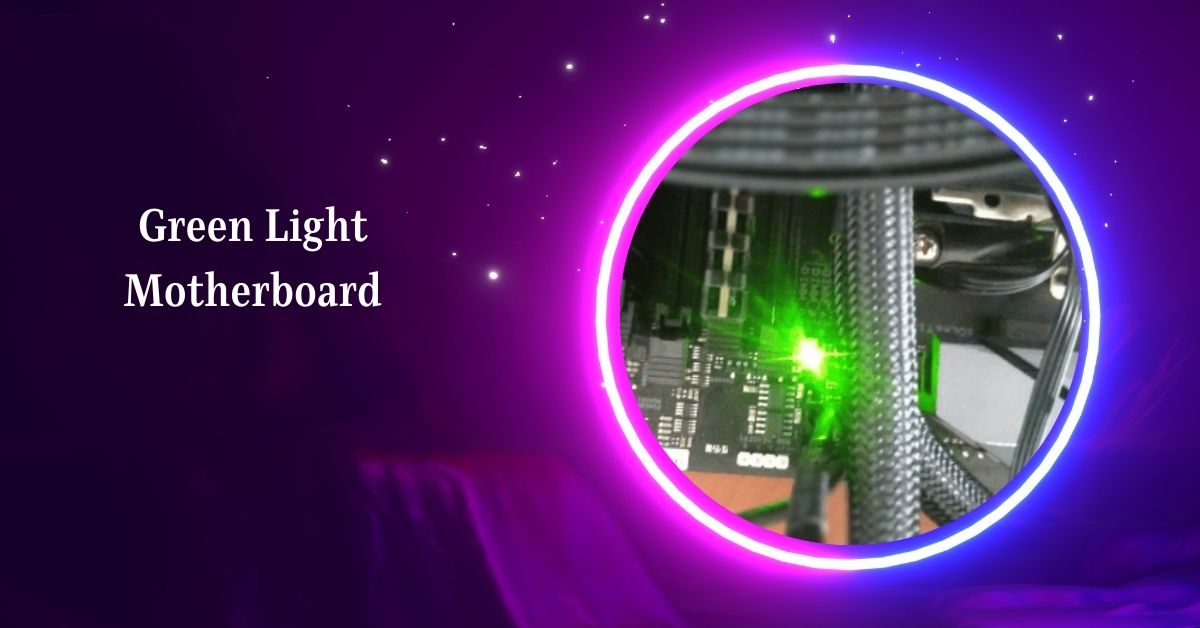


One Comment on “Do Motherboards Come With Wifi – Unlock WiFi Features Now!”