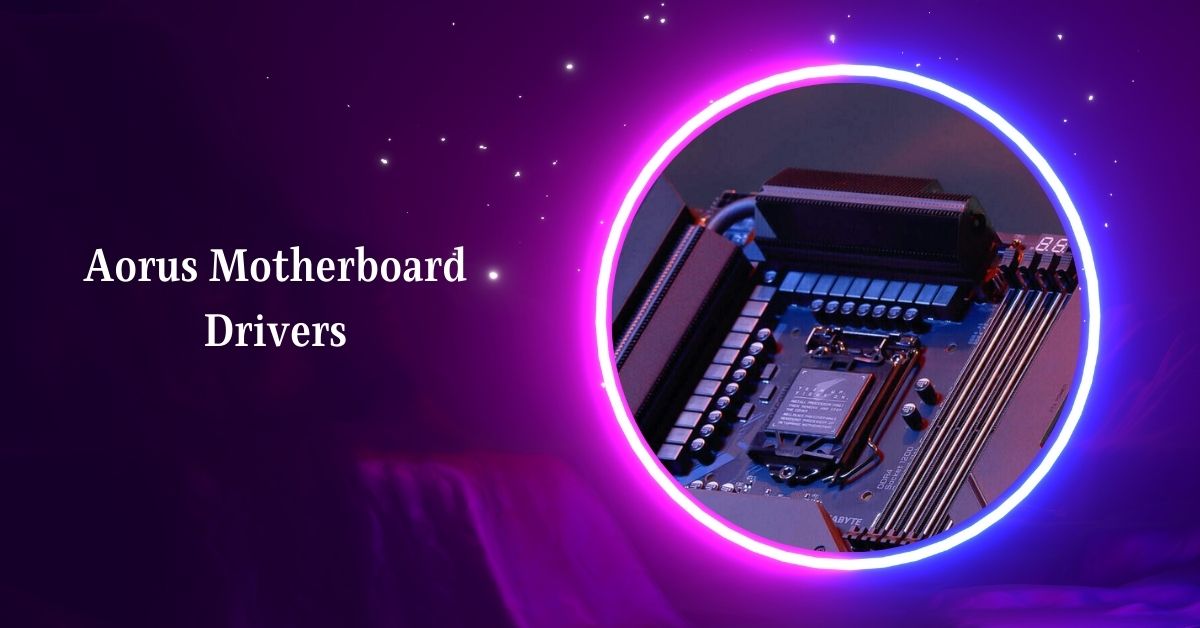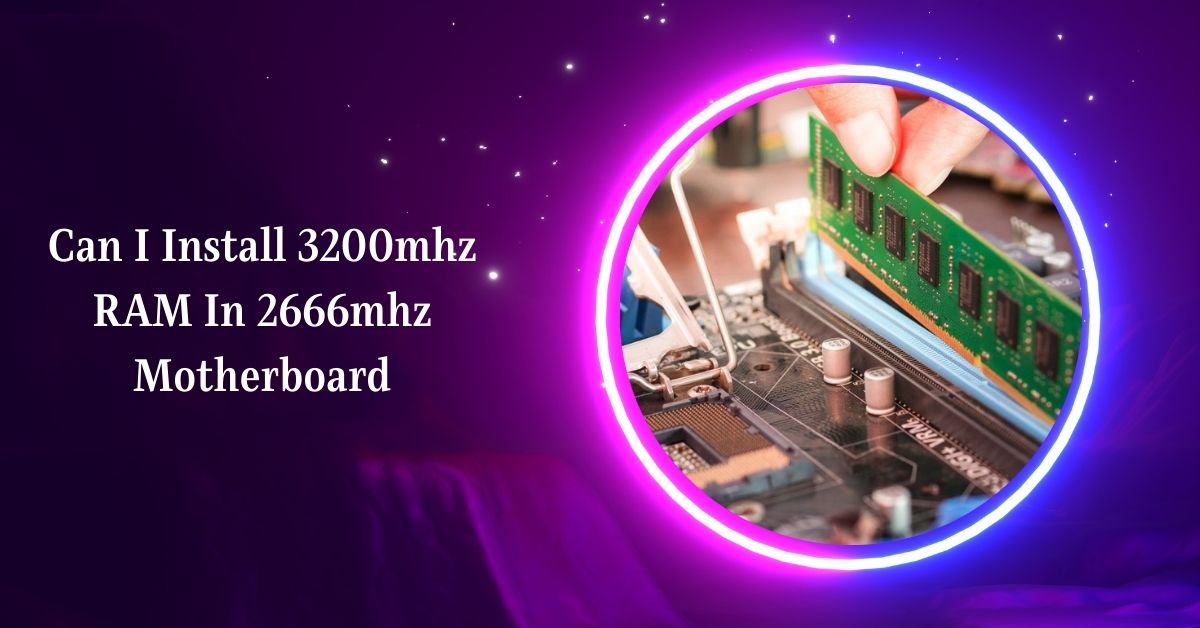When getting the best performance out of your computer, the motherboard plays a pivotal role.
For Aorus motherboard drivers, visit the official Gigabyte website and select your motherboard model to download the latest drivers. Ensure the drivers are compatible with your operating system to achieve the best performance.
Let’s dive into everything you need to know about Aorus motherboard drivers.
What Are Motherboard Drivers?
Motherboard drivers are small software programs that help your computer’s operating system talk to the motherboard’s hardware.
They ensure everything works correctly, from the processor to the USB ports. Without these drivers, your computer would not run smoothly and might not function properly.
Aorus Motherboards: An Overview

Gigabyte’s Aorus motherboards are high-quality boards popular with gamers and tech enthusiasts. They are known for their outstanding performance and advanced features; they help your computer run fast and efficiently.
Aorus offers models like Aorus Master and Aorus Ultra, which are well-regarded for their reliability and power.
The Role of Drivers in Aorus Motherboards
Drivers in Aorus motherboards are essential software that allows your computer’s operating system to communicate with the hardware.
They help unlock the motherboard’s full potential, ensuring smooth performance, compatibility with other components, and optimal functioning of features like audio, networking, and more.
Types of Aorus Motherboard Drivers
Understanding the different types of drivers available for Aorus motherboards can help you maintain a well-oiled machine. Here are the main categories:
1. Chipset Drivers
- Manage communication between the motherboard and CPU.
- Ensure optimal performance and compatibility with other hardware components.
2. Audio Drivers
- Control audio output and enhance sound quality.
- Enable features like surround sound and audio customization.
3. Network Drivers
- Facilitate wired and wireless network connections.
- Ensure smooth internet connectivity and data transfer speeds.
4. BIOS/UEFI Updates
- Update the motherboard’s firmware for improved stability and compatibility.
- Enhance system boot-up times and overall performance.
5. Graphics Drivers
- Optimize display output and graphics performance.
- Enable features like multi-monitor support and GPU overclocking.
How to Find the Right Aorus Motherboard Drivers
To find the right Aorus motherboard drivers, first identify your motherboard model. Check the BIOS setup or the motherboard itself for this information. Then, visit the official Aorus website, navigate to the support section, and download the drivers specific to your model.
Step-by-Step Guide to Installing Aorus Motherboard Drivers

Here is the step-by-step guide to installing Aorus motherboard drivers:
1. Downloading Drivers
- Visit the Aorus website and navigate to the support section.
- Find the drivers designed for your particular motherboard model.
- Click on the download link to save the drivers to your computer.
2. Extracting Driver Files
- Once the download is complete, locate the driver files in your computer’s downloads folder.
- Extract the files from the downloaded ZIP folder using an extraction tool like WinZip or WinRAR.
3. Running Installation Setup
- Open the extracted folder and locate the setup file for the drivers.
- Double-click on the setup file to run the installation wizard.
- Follow the instructions displayed on the screen to continue installing the drivers.
4. Restarting Your Computer
- After the installation is complete, restart your computer to apply the changes.
- Once your computer reboots, the Aorus motherboard drivers will be installed and ready to use.
Updating Aorus Motherboard Drivers
To update Aorus motherboard drivers, regularly check the official Aorus website for any available updates. You can also use tools like the Aorus App Center to automatically detect and install the latest driver updates for your motherboard model.
Troubleshooting Common Issues with Aorus Motherboard Drivers
1. Driver Conflicts
Installing new drivers can sometimes clash with existing ones, leading to conflicts. To avoid this, it is essential to uninstall old drivers before installing new ones. This ensures a clean slate and minimizes the chances of conflicts arising.
2. Installation Errors
Installation errors occur when issues occur during the process of installing drivers on your Aorus motherboard.
These errors can result from various factors, such as downloading the wrong driver version, corrupt installation files, or interruptions during the installation process.
3. Performance Issues
Performance issues on your Aorus motherboard may arise due to outdated drivers or compatibility issues. To address this, ensure all drivers and firmware are up-to-date to maintain optimal performance.
4. Compatibility Problems
Compatibility problems with your Aorus motherboard may occur if the drivers need to be updated or made compatible with your operating system or hardware components. To avoid compatibility issues, ensure you use the correct drivers that are compatible with your system.
Benefits of Keeping Aorus Motherboard Drivers Updated

- Improved System Stability: Updated drivers ensure your system runs smoothly without crashes or errors, enhancing overall stability and reliability.
- Enhanced Performance: Updated drivers optimize hardware functionality, improving system performance and responsiveness.
- Better Security: Updated drivers often include patches for known vulnerabilities, ensuring your system is protected against potential security threats.
- Optimal Compatibility: Updated drivers ensure compatibility with the latest software and hardware, minimizing compatibility issues and maximizing system functionality.
Aorus Driver Software Tools
Aorus provides several tools to help manage and optimize your motherboard drivers:
- Aorus App Center: A centralized hub for all your Aorus software.
- EasyTune: A utility for overclocking and system monitoring.
- RGB Fusion: Controls your RGB lighting setup.
Community and Support for Aorus Motherboards
For Aorus, motherboards, community forums, and official support channels offer valuable assistance and advice. Engaging with these resources can provide solutions to technical issues and help optimize your system.
Where do i find drivers for Gigabyte Z390 Aorus Pro?
The Gigabyte Z390 Aorus Pro drivers can be found on the official Gigabyte website. Navigate to the support section, select your motherboard model, and download the drivers.
What motherboard drivers do i install?
Install essential drivers such as chipset, audio, network, and BIOS/UEFI updates. Select drivers specific to your motherboard model and compatible with your operating system for optimal performance.
New Z390 Aorus Pro build. Do I install all 18 drivers?
It is advisable to install all essential drivers required for your system’s functionality. Ensure you download the latest versions compatible with your motherboard model and operating system.
How do I get drivers for my motherboard (Z590 Aorus Elite AX) for Ubuntu
Visit the official Gigabyte website and navigate to the support section. Look for Linux-compatible drivers for your Z590 Aorus Elite AX motherboard. Alternatively, check Linux forums and communities for guidance and support.
My AORUS motherboard came with a disk of drivers, but I have no place to insert a disk in my PC. Will this be an issue?
No, it should not be an issue. You can download the drivers from the official Gigabyte website using another device and transfer them to your PC via USB or external storage.
Wifi+BT drivers for Gigabyte Z790 Aorus Elite X AX rev 1.0
Visit the official Gigabyte website, navigate to the support section, and select your motherboard model. Download the Wifi+BT drivers that are compatible with your operating system for optimal connectivity.
Aorus motherboard drivers Windows 10
Ensure your Aorus motherboard runs smoothly on Windows 10 by downloading and installing the latest drivers from the official Gigabyte website. Select drivers compatible with your motherboard model and OS version.
GIGABYTE motherboard drivers
Download the latest GIGABYTE motherboard drivers from the official website to optimize performance and ensure compatibility with your hardware components and operating system.
GIGABYTE motherboard drivers for Windows 10

Visit the official GIGABYTE website, navigate to the support section, and select your motherboard model. Download the drivers specifically designed for Windows 10 to ensure seamless compatibility and performance.
Gigabyte motherboard drivers for Windows 7
Ensure your Gigabyte motherboard runs smoothly on Windows 7 by downloading and installing the appropriate drivers from the official Gigabyte website. Choose drivers compatible with your motherboard model and OS version.
AORUS motherboard Z790
Download and install the latest drivers from the official Gigabyte website to get the best performance from your AORUS Z790 motherboard. Select drivers compatible with your motherboard model and OS version.
AORUS Motherboard software
Enhance the functionality of your AORUS motherboard with AORUS motherboard software, which is available on the official Gigabyte website. Download and install software tailored to your motherboard model for additional features and customization options.
AORUS Motherboard Z390
Optimize your AORUS Z390 motherboard’s performance by downloading and installing the latest drivers from the official Gigabyte website. Choose drivers compatible with your motherboard model and operating system version.
FAQs
1. How to download GIGABYTE motherboard driver?
Visit the official GIGABYTE website, go to the support section, select your motherboard model, and download the compatible drivers with your operating system.
2. Does Aorus have good motherboards?
Yes, Aorus is known for producing high-quality motherboards with excellent performance, features, and durability, making them popular among gamers and enthusiasts.
3. Can I download drivers for my motherboard?
Yes, you can download drivers for your motherboard from the manufacturer’s website. Select the correct drivers that are compatible with your motherboard model and operating system.
4. Does Gigabyte have drivers?
Yes, Gigabyte provides drivers for their motherboards on their official website. You can download drivers tailored to your motherboard model and compatible with your operating system.
5. How good is gigabyte AORUS?
Gigabyte Aorus motherboards are highly regarded for their performance, reliability, and feature-rich designs. They are considered among the top choices for gamers and PC enthusiasts.
6. Is AORUS owned by Asus?
No, Asus does not own Aorus. Aorus is a brand owned by Gigabyte, a separate company from Asus.
7. Are Aorus and GIGABYTE the same?
Aorus is a gaming brand owned by Gigabyte. While Gigabyte develops Aorus products, they are marketed separately as a premium gaming line.
8. Is AORUS a reliable brand?
Yes, Aorus is known for producing reliable, high-performance motherboards. Gamers and enthusiasts trust them for their quality and innovative features.
9. Aorus b450 motherboard drivers
Download the latest drivers for your Aorus B450 motherboard from the official Gigabyte website. Ensure you choose drivers that are compatible with your motherboard model and operating system.
10. Aorus gaming motherboard drivers
Access the official Gigabyte website to download drivers for your Aorus gaming motherboard. Choose drivers tailored to your motherboard model and compatible with your operating system.
Conclusion
In conclusion, ensuring your Aorus motherboard drivers are up-to-date is crucial for optimal system performance and compatibility. Visit the official Gigabyte website to download the latest drivers tailored to your motherboard model and operating system.
Also Read
- Is The Windows Product Key Linked To A Motherboard: Guide
- Are DDR5 Motherboards Backwards Compatible – Check Now!
- What Is Backplate Motherboard – Level Up Your Understanding!