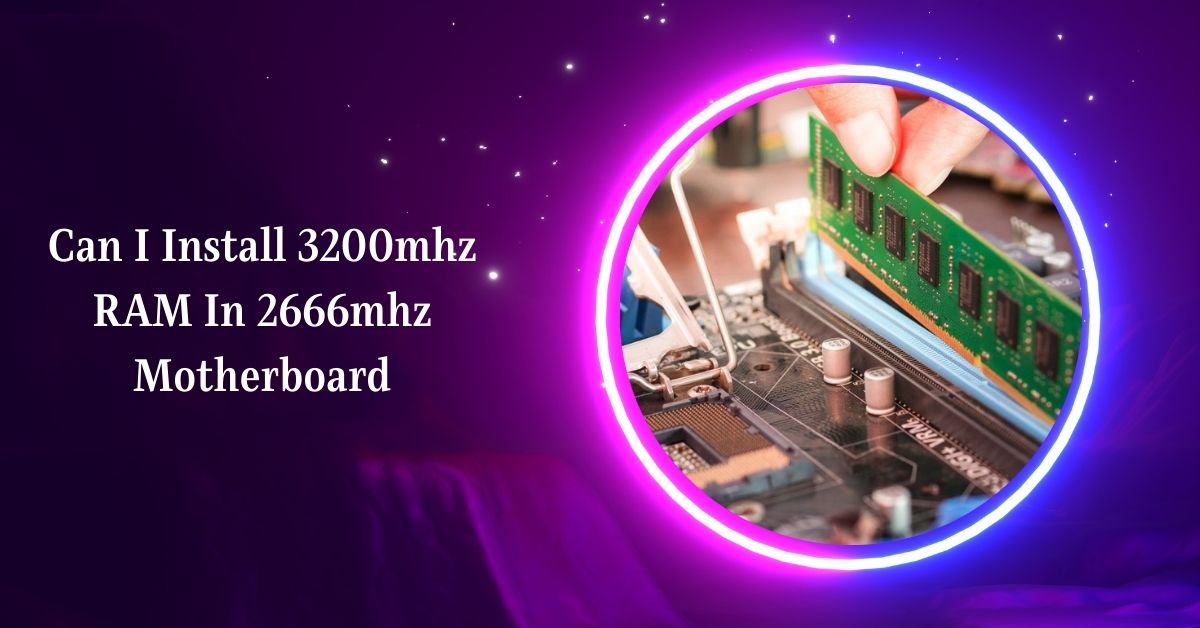When embarking on a PC building journey, one common query that arises is whether motherboards come with the necessary screws for installation.
No, motherboards typically do not come with screws for installation. Instead, cases usually include the necessary screws for mounting the motherboard securely. However, some components like M.2 screws may be included with the motherboard.
Discover whether motherboards include essential screws for installation to ensure a smooth PC building process.
What Are Motherboard Screws?
Motherboard screws are small screws used to attach the motherboard to the computer case. They ensure the motherboard stays securely in place, preventing it from moving or getting damaged. These screws are essential for a stable computer setup.
Standoff Screws & Their Importance
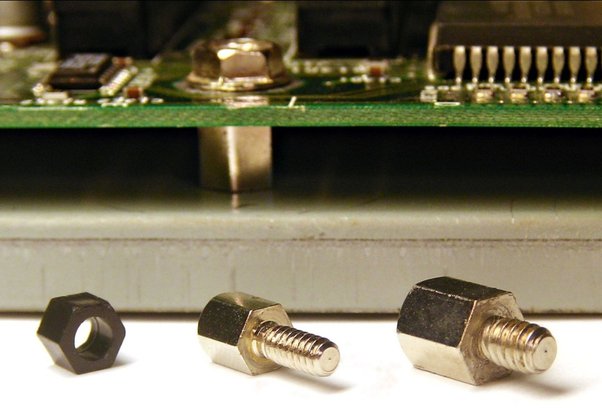
Standoff screws are small metal posts that lift the motherboard off the computer case. They prevent the motherboard from touching the case, avoiding electrical shorts and damage. These screws are crucial for safe and proper motherboard installation.
How To Get Standoff Screws
You can get standoff screws from the computer case packaging, as they are usually included. If you need help, you can buy them from online electronics or specialty PC hardware stores. Always check your case for included hardware first.
Types of Screws Needed for Motherboards
1. Standoff Screws
These small, cylindrical posts screw into the case to elevate the motherboard. They prevent the motherboard from touching the case, which helps avoid electrical shorts and potential damage.
Read Also: Do Motherboards Come With Wifi – Unlock WiFi Features Now!
2. Standard Mounting Screws
These screws are used to secure the motherboard to the standoffs, ensuring it stays firmly in place. They are typically included with the PC case and are essential for a stable build.
3. Additional Screws
Other screws might be needed for securing components like SSDs, HDDs, and expansion cards. These screws vary in size and type, depending on the specific hardware being installed. They help keep all your components securely attached to the case.
Installation Guide for Motherboard Screws
1. Preparing Your Work Area
- Choose a Clean, Static-Free Space: Work on a flat, clean surface and avoid carpeted areas to reduce static electricity.
- Gather Your Tools: You’ll need a Phillips-head screwdriver and possibly tweezers for handling small screws.
2. Tools Required
- Phillips-head Screwdriver: Essential for driving the screws.
- Tweezers: Useful for picking up and placing small screws.
3. Step-by-Step Installation Process
Install Standoffs
- Locate the Standoff Holes: Identify the correct holes in your case where the standoffs will go.
- Screw in the Standoffs: Use your fingers or the screwdriver to install the standoffs into the case. Please ensure they are tightened adequately but avoid overtightening.
Align the Motherboard
- Position the Motherboard: Carefully place the motherboard over the standoffs, aligning the screw holes in the motherboard with the standoffs.
- Check the I/O Shield: Ensure the ports on the motherboard align with the openings in the I/O shield at the back of the case.
Secure the Motherboard
- Insert Mounting Screws: Place the standard mounting screws through the holes in the motherboard and into the standoffs.
- Tighten the Screws: Use the Phillips-head screwdriver to tighten the screws. Turn them until they are snug, but avoid over-tightening to prevent damage.
Read Also: Do Motherboards Come With Bluetooth – You Need To Know!
Connect Other Components
- Attach Additional Hardware: Install any additional components like SSDs, HDDs, and expansion cards using the appropriate screws.
- Organize Cables: Arrange and secure any cables to prevent them from interfering with the motherboard.
Case didn’t come with screws to mount motherboard?
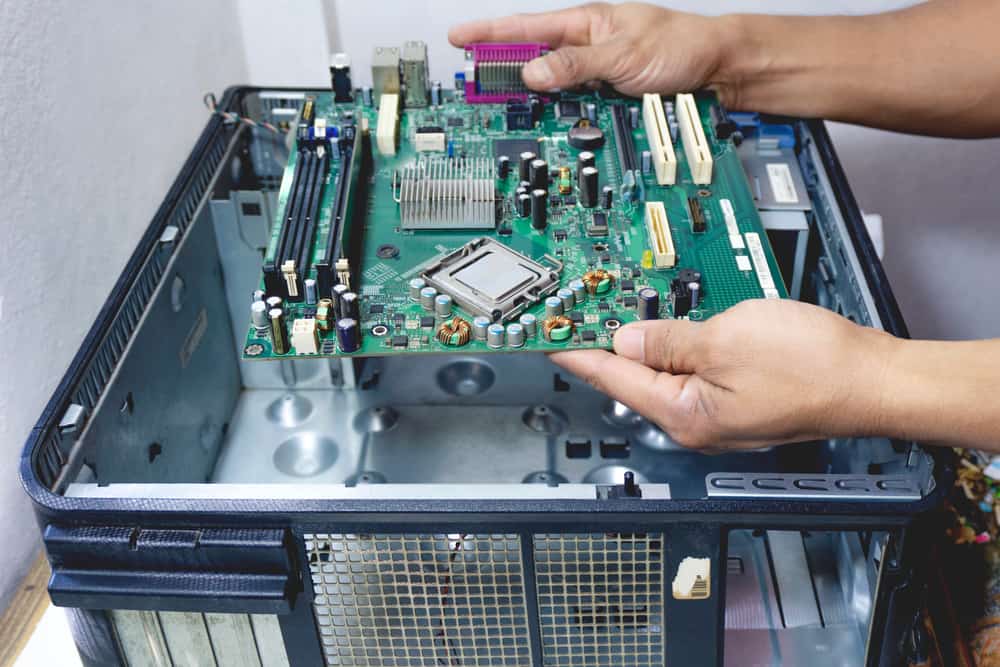
If your case didn’t come with screws to mount the motherboard, you might need to buy them separately. Check online or visit an electronics store for a screw kit specifically designed for PC building.
Does the motherboard come with screws
No, motherboards typically do not come with screws for installation. However, the necessary screws are usually included in the computer case. If you need help, you can purchase them separately from hardware stores or online retailers.
Read Also: Do Motherboards Come With Sata Cables – Ultimate Guidance!
Do Motherboards Come with Standoffs?
Motherboards typically do not come with standoffs. Standoffs are usually included with the computer case and are used to elevate and secure the motherboard in place during installation.
Does MOBO come with screws?
No, motherboards usually don’t include screws for installation. However, screws necessary for mounting the motherboard are often provided with the computer case. If not included, you can buy them individually.
Do motherboards come with mounting screws?
No, motherboards generally do not come with mounting screws. However, the screws required for mounting the motherboard are typically included with the computer case. If not, they can be purchased separately.
Does a motherboard come with screws to place it in?
No, motherboards usually do not come with screws to secure them in place. However, the necessary screws are typically included with the computer case or can be bought separately if needed.
Read Also: Asus Motherboard Yellow Light – Click to Resolve Issues!
Does the motherboard or the PC case come with screws to add on the motherboard?
The motherboard itself typically does not come with screws to mount it in the case. However, the necessary screws are usually provided with the PC case to secure the motherboard in place during installation.
Do PC cases come with motherboard screws?
Yes, PC cases often come with motherboard screws included. These screws are necessary for securing the motherboard to the case during installation. If not included, they can be purchased separately.
Which screws do I use to install the motherboard onto the standoffs?

You’ll use standard mounting screws to install the motherboard onto the standoffs. These screws secure the motherboard in place, ensuring stability and proper alignment within the PC case.
Do screws and standoffs come with the motherboard and/or case?
Screws and standoffs usually come with the PC case, not the motherboard. They are essential for securely mounting the motherboard in the case. Check the case packaging for these components during your PC build.
Read Also: What Is Backplate Motherboard – Level Up Your Understanding!
Can’t find motherboard screws
If you can’t find motherboard screws, check the packaging of your PC case—they are often included there. Alternatively, purchase them separately from hardware stores or online retailers specializing in PC-building components.
My motherboard doesn’t come with screws?
If your motherboard doesn’t come with screws, don’t worry. Motherboards typically don’t include screws for installation. Instead, check the packaging of your PC case, as the necessary screws are often provided there.
Read Also: Pcie Bifurcation Motherboard List – Complete Overview – 2024
Does the case or motherboard come with screws and standoffs?
Usually, the case comes with screws and standoffs for motherboard installation. Check the case packaging for these components. Motherboards typically do not include screws and standoffs; the case manufacturer provides them.
Case didn’t come with screws, can I use substitutes?
If your case didn’t come with screws, it’s best to use the specific screws intended for motherboard installation. Using substitutes may not provide proper support and could risk damaging your components.
Why don’t M.2 drives come with the screw…
M.2 drives don’t come with screws because they rely on the motherboard’s M.2 slot for support. However, some motherboard manufacturers include screws in the motherboard’s packaging for securing M.2 drives during installation.
Read Also: Is Asrock A Good Motherboard – See ASRock’s Board Benefits!
Do motherboard screws come with case or motherboard
Motherboard screws usually come with the case, not the motherboard. They are included to secure the motherboard in place during installation. Check the case packaging for these screws before starting your build.
Motherboard didn’t come with screws
If your motherboard didn’t come with screws, don’t worry. Motherboards typically don’t include screws for installation. Check the packaging of your PC case, as the necessary screws are often provided there.
What do motherboard screws look like
Motherboard screws are typically small, metal screws with a flat head and threads along the shaft. They are used to secure the motherboard to the case standoffs during installation.
Read Also: Can A Motherboard Bottleneck – Optimize Your System Now!
Where to get motherboard screws

You can get motherboard screws from the packaging of your PC case or purchase them separately from hardware stores or online retailers specializing in computer components and accessories.
Are motherboard screws universal
Motherboard screws are not universally standardized. While some screws may fit multiple motherboards, it’s best to use the specific screws provided with your case or recommended by the motherboard manufacturer for proper installation.
FAQs
1. Should I Buy Different Standoff Screws If I Already Have Some?
If your standoffs are compatible with your case and motherboard, you don’t need to buy new ones. Ensure they fit securely and elevate the motherboard properly.
2. What Do Motherboard Standoffs Actually Do?
Standoffs lift the motherboard above the case to prevent electrical shorts. They also create space for airflow and ensure proper alignment.
3. What if my motherboard doesn’t come with mounting screws?
If your motherboard doesn’t include mounting screws, check your case packaging. If not included, purchase compatible screws separately.
4. What screws do you use for a motherboard?
Standard mounting screws are used to secure the motherboard to standoffs. These screws are typically included with the case.
5. Does a motherboard need to be screwed in?
Yes, securing the motherboard to standoffs with screws ensures stability and prevents movement, minimizing the risk of damage.
6. Are motherboard screws standardized?
While some screws may fit multiple motherboards, it’s best to use the ones provided with your case for proper fit and stability.
7. Do all motherboards use the same screws?
Motherboards can vary, but standard mounting screws are typically used across various models. Always refer to your case and motherboard manuals for compatibility.
8. How many screws do I need to hold a motherboard?
The number of screws needed depends on the motherboard size and case design. Generally, six to nine screws are used for secure mounting.
9. What size screws for ATX motherboard?
ATX motherboards commonly use M3 screws for mounting. Ensure the screws are compatible with your case’s standoffs and mounting holes.
10. Do we need screws to mount the motherboard on the computer case? If so, where can we buy them from?
Yes, screws are necessary for securing the motherboard to the case. You can buy them from hardware stores, online retailers, or check the case packaging for included screws.
Conclusion
In conclusion, while motherboards typically don’t come with screws, cases often provide them for installation. Ensure you have the necessary screws and standoffs to securely mount your motherboard, and refer to your case and motherboard manuals for compatibility and installation guidance.