MSI motherboard error codes help diagnose boot and hardware issues via debug codes during POST. Understanding these codes is crucial for troubleshooting BIOS errors and ensuring system stability.
In this guide, we’ll explore MSI motherboard error codes, grasp their meanings, and troubleshoot them effectively.
Understanding Error Codes
1. What Are Error Codes?
Error codes are like secret messages from your computer telling you something is wrong. They are numbers or letters that pop up when there’s a problem with your MSI motherboard. Each code has meaning, helping you figure out what’s happening.
2. Importance of Error Codes
Error codes seem like gibberish, but they’re super important. They tell you exactly what’s going wrong with your computer, helping you fix the problem faster.
Without error codes, you’d be left guessing, which could make things even more confusing and frustrating.
Common MSI Motherboard Error Codes
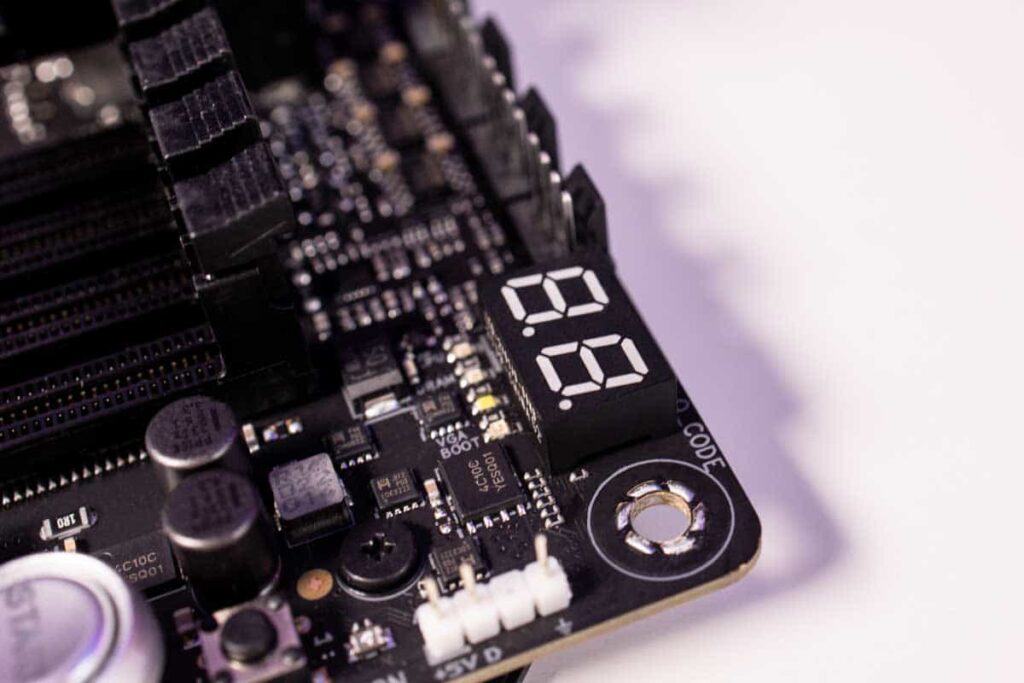
1. Debug LED Codes
Debug LED codes are like little helpers on your MSI motherboard. They show numbers that tell you what’s wrong with your computer. When you see one, check the manual for help.
2. Memory Related Errors
Memory errors happen when your computer can’t properly talk to its memory (RAM). This can happen if the RAM needs to be in the right place or the right kind for your computer.
3. Boot Failure Codes
Boot failure means your computer can’t start up properly. The boot failure codes on your MSI motherboard tell you why. It could be a problem with the BIOS, the hard drive, or something else.
See Also: Is Asrock A Good Motherboard – See ASRock’s Board Benefits!
Troubleshooting MSI Motherboard Error Codes
1. BIOS Error Code Troubleshooting
BIOS error codes are messages from the computer’s basic software. They tell you if something’s wrong with the motherboard settings. To fix them, check the BIOS setup.
2. Hardware Error Code Troubleshooting
Hardware error codes are signals that something’s not right with the physical parts of your computer. They can point to issues like the CPU, memory, or storage devices.
3. Software Error Code Troubleshooting
Software error codes are warnings about problems with the programs on your computer. It could mean there’s a bug in the software or a conflict between different programs. Checking for updates and reinstalling software can often help fix these errors.
The most commonly seen Debug Code errors on MSI motherboards, and how to fix them
The most common Debug Code errors on MSI motherboards are like little clues that something’s wrong with your computer.
They’re usually numbers that appear on the motherboard display. Each number has its meaning, helping you determine what’s wrong. You should check the manual or seek help online to fix them.
Where to find the Debug Code LED on your MSI motherboard?
1. Via a standalone display
All Debug Codes show up on a separate little light on the top-right side of the motherboard. This light is usually near the slots where you put the RAM.
However, only some MSI motherboards have this light. Only some of the more expensive ones do.
[Motherboard] What to do if there is no power after booting up or no display on the monitor

1. Check the power jumper on the front panel
Make sure the power jumper, like a small switch, is set correctly on the front panel of your computer. This helps control how the power flows to your motherboard.
2. Check CPU compatibility
Ensure that the CPU (the brain of your computer) you’re using is compatible with your motherboard.
They will only work together properly if compatible, causing issues with your computer’s performance.
3. Check computer hardware
Inspect your computer’s physical parts, such as the RAM, graphics card, and hard drive, to ensure they’re properly connected and functioning. Loose or faulty hardware can lead to various problems.
4. Check the display screen
Please verify that your display screen, whether a monitor or TV, is connected securely to your computer.
Sometimes, issues with the display connection can cause a lack of visual output, preventing you from seeing anything on the screen.
5. Check EZ Debug LED indicator
Look for the EZ Debug LED indicator on your motherboard. This small light provides valuable clues about what might be causing issues with your computer’s hardware. Refer to the motherboard manual to interpret the LED codes correctly.
6. Perform a POST testr
Perform a Power-On Self-Test (POST) to check if your computer hardware is functioning correctly.
This involves starting your computer and paying attention to any error messages or unusual behaviour during the boot-up process.
7. Discharge to clear CMOS
If you’re experiencing persistent issues with your computer’s settings, you can clear the CMOS (Complementary Metal-Oxide-Semiconductor) by discharging it.
This resets the motherboard’s BIOS settings to default, potentially resolving configuration problems.
See Also: What Does Apple Call A Motherboard – Ultimate Guide – 2024!
How to find motherboard error codes on my motherboard?
To locate motherboard error codes on your computer, check the manual or manufacturer’s website for your specific motherboard model. Look for a section that explains how to interpret error codes or LED indicators.
Gigabyte motherboard error codes list
Gigabyte motherboards typically have error code indicators, often displayed through LED lights on the board itself.
Please consult the user manual or Gigabyte’s support resources to find a comprehensive list of error codes and their meanings.
ASUS motherboard error codes list
ASUS motherboards feature a Q-Code display, which shows numerical codes corresponding to different system statuses or errors.
Refer to the motherboard manual or ASUS support website for a detailed list of error codes and troubleshooting steps.
MSI motherboard error codes list
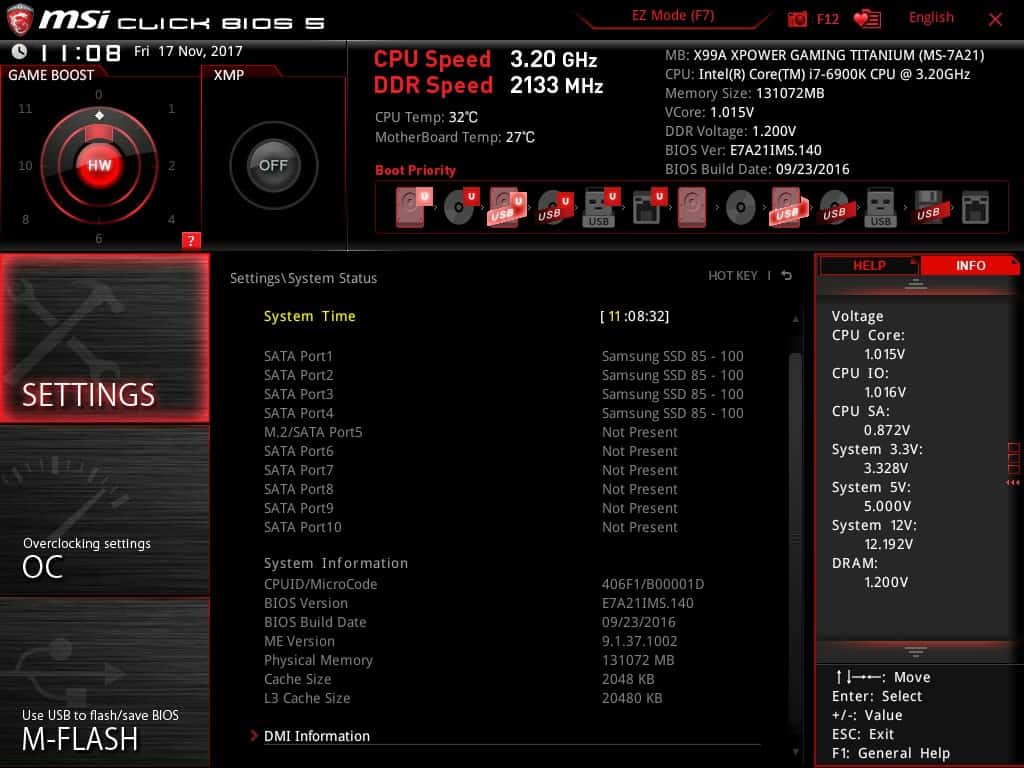
MSI motherboards often use EZ Debug LED indicators to display error codes related to hardware issues during system startup.
Check the manual or MSI’s online resources for a comprehensive list of error codes and instructions on troubleshooting them.
What is a motherboard Q-Code (error code)
A motherboard Q-Code, also known as an error code, is a numerical value that represents different system statuses or errors.
It helps users diagnose hardware issues and troubleshoot problems during system startup or operation.
How do motherboard error codes work?
The system’s built-in diagnostic tools generate motherboard error codes to indicate specific hardware or software issues.
LED indicators or a Q-Code display on the motherboard display displays these codes, allowing users to identify and address problems effectively.
See Also: Is The Windows Product Key Linked To A Motherboard: Guide
Z790 motherboard error codes (Intel 13th and 14th gen)
The Z790 motherboard series, designed for Intel’s 13th and 14th generation processors, may have specific error codes tailored to their hardware architecture.
Consult the motherboard manual or manufacturer’s support resources for information on Z790 error codes and troubleshooting steps.
How to find a motherboard fault from a fault code
To identify a motherboard fault from a fault code, start by referencing the manual or support resources provided by the motherboard manufacturer.
Look up the specific error code displayed and follow the recommended troubleshooting steps to effectively diagnose and resolve the issue.
How to Read MSI EZ Debug LEDs?
MSI EZ Debug LEDs are small lights on the motherboard that indicate hardware issues during startup.
Each LED corresponds to a different component, such as CPU, RAM, GPU, or boot device. If one stays lit or flashes, it signals a problem with that component.
What to do if there is no power after booting up or no display on the monitor?
If your computer powers on but doesn’t show anything on the monitor, or if there’s no power, check the connections first.
Ensure all cables are securely plugged in, and the power outlet works. If the issue persists, consult the motherboard manual for troubleshooting steps.
What is error code 37 on MSI motherboard?
Error code 37 on an MSI motherboard typically indicates an issue with the CPU (Central Processing Unit).
This could mean the CPU must be properly installed, or the motherboard may have compatibility issues.
Refer to the motherboard manual or MSI’s support resources for assistance.
Msi Motherboard Error Codes Windows 10?
MSI motherboard error codes are not specific to any operating system, including Windows 10.
These codes indicate hardware issues and are displayed through EZ Debug LEDs or BIOS error messages during system startup.
The troubleshooting steps may vary depending on the underlying hardware problem.
See Also: Do I Need To Reinstall Windows With New Motherboard
Msi Motherboard Error Beep Codes?
MSI motherboards may also use beep codes as an additional method of indicating hardware problems during startup.
Each beep pattern corresponds to a specific issue, such as memory failure or CPU error. Consult the motherboard manual for a beep code chart to interpret the signals accurately.
First time building a PC Error Codes on my MSI Motherboard
When building a PC, encountering error codes on an MSI motherboard is common. These codes help diagnose hardware issues. Refer to the motherboard manual and use troubleshooting steps like checking connections and updating the BIOS.
MSI Led Error Codes
MSI motherboards feature EZ Debug LEDs indicating CPU, DRAM, VGA, or boot device issues. These LEDs help identify the failing component, aiding in quick diagnosis and resolution of hardware problems.
Error Codes: 98, 9C, B4, A2, & 99 in order
Error codes 98, 9C, B4, A2, and 99 indicate different hardware initialization stages. They often point to issues with USB devices, boot devices, or VGA initialization. Ensure all peripherals and components are correctly connected.
MSI Flashing 30 and 31 post code.
MSI postcodes 30 and 31 typically relate to waking from sleep mode or memory issues. Ensure your RAM is correctly seated, check for BIOS updates, and consult the motherboard manual for specific troubleshooting steps.
MSI Mobo Error Codes 56-58
Error codes 56 to 58 on MSI motherboards usually indicate problems with the CPU or PCIe devices. Ensure the CPU is installed correctly and check all PCIe devices for proper seating and functionality.
MSI MEG ACE ERROR CODE: D6
Error code D6 on MSI MEG ACE motherboards indicates a VGA error, suggesting the GPU is undetected. Ensure the graphics card is installed correctly, seated, and connected to power.
Motherboard Error Codes – MSI – MEG – UNIFY – X Z690
MSI MEG UNIFY X Z690 motherboard error codes help identify hardware issues during POST. Refer to the motherboard manual for specific code definitions and follow recommended troubleshooting steps such as checking connections and updating the BIOS.
MSI Motherboard error code 00
Error code 00 on MSI motherboards typically indicates a CPU issue, often due to improper installation or a faulty CPU. Check for bent pins in the CPU socket and ensure proper seating.
MSI Motherboard code 0d
Error code 0d on MSI motherboards usually signifies an issue during memory initialization. Ensure RAM sticks are correctly installed and seated. Try different slots or individual modules to identify the problem.
MSI Moutherboard gived 0D error code
MSI motherboard error code 0D often points to memory-related issues. Double-check the RAM installation and compatibility. Testing with one stick of RAM in different slots can help diagnose the problem.
MSI Motherboard error code 55
Error code 55 on MSI motherboards indicates a memory not installed issue. Ensure that RAM modules are correctly seated and compatible with the motherboard. Try reseating or testing with different memory sticks.
MSI Motherboard error code A2
MSI motherboard error code A2 indicates a problem with IDE initialization, often related to connected storage devices. Verify that all storage devices are properly connected and recognized by the BIOS.
MSI Motherboard code 33
Error code 33 on MSI motherboards typically concerns CPU initialization. Ensure the CPU is correctly installed and check for bent pins. Reseating the CPU or trying a different one can help.
How to fix MSI error?
To fix MSI motherboard errors, reset CMOS, ensure all components are properly seated, check power supply connections, and update the BIOS. Refer to the motherboard manual for specific error codes and troubleshooting steps.
What is error 43 on MSI motherboard?
Error code 43 on MSI motherboards typically indicates a problem with a USB device or controller. Disconnect all USB devices and peripherals, then reconnect them individually to identify the faulty component.
What is error code 29 on MSI motherboard?
Error code 29 on MSI motherboards usually signifies an issue during the initial power-on self-test (POST). Check all hardware connections, especially the CPU and RAM, and ensure they are correctly seated.
What is error code 55 on MSI motherboard?
Error code 55 on MSI motherboards indicates a memory not installed error. Ensure that all RAM modules are correctly seated and compatible with the motherboard. Try reseating the RAM or testing with different modules.
What is error code 33 on MSI motherboard?
Error code 33 on MSI motherboards typically concerns CPU initialization. Ensure the CPU is correctly installed and check for bent pins. Reseating the CPU or trying a different one can help.
What is error code 94 on MSI motherboard?
Error code 94 on MSI motherboards indicates a PCI bus initialization error. Ensure all PCIe devices are correctly seated and check for compatibility issues. Try removing and reseating each PCIe card.
What is error code 31 on MSI motherboard?
Error code 31 on MSI motherboards usually signifies an issue with waking from sleep mode. Check your BIOS settings and update to the latest BIOS version. Ensure all components are correctly seated.
What is error code 30 on MSI motherboard?
Error code 30 on MSI motherboards typically concerns waking from sleep or hibernation issues. Ensure the BIOS is updated, check the system’s power settings, and verify that all components are correctly connected.
What is error code 28 on MSI motherboard?
Error code 28 on MSI motherboards indicates a problem during CPU initialization. Ensure the CPU is correctly installed and there are no bent pins. Reseating the CPU or testing with another one may resolve the issue.
What is error code 45 MSI?
Error code 45 on MSI motherboards usually indicates a problem detecting connected peripherals. Check all connections, especially USB and PCIe devices, and ensure they are correctly seated and compatible.
What is error code 50 on MSI motherboard?
Error code 50 on MSI motherboards typically signifies a memory initialization error. Ensure all RAM modules are correctly seated and compatible with the motherboard. Try reseating the RAM or testing with different modules.
Conclusion
In summary, comprehending MSI motherboard error codes is vital for efficiently troubleshooting hardware issues. Referencing the manual or manufacturer’s website helps interpret codes and resolve component-related problems effectively.
FAQs
1. Msi Z690 motherboard debug error codes: Why do I always get debug error codes?
Debug error codes on the Msi Z690 motherboard indicate hardware issues. Understanding them helps troubleshoot and fix problems effectively.
2. Where are MSI Motherboard Error Codes defined?
MSI error codes are defined in the motherboard manual or the MSI website for easy reference.
3. What should I do if my MSI motherboard displays an error code during startup?
If your MSI motherboard shows an error code during startup, consult the manual or MSI support for troubleshooting steps.
4. What to do if there is no power after booting up or no display on the monitor
If there’s no power after booting or display on the monitor, check connections and consult the motherboard manual.
5. MSI x99-a Godlike Gaming ram problems & error codes
MSI x99-a Godlike Gaming RAM problems and error codes can be resolved by following the troubleshooting steps in the manual.
6. BIOS Debug Hex Codes Decoded & BIOS Manuals Links
BIOS debug hex codes are decoded in the motherboard manual or manufacturer websites for reference and troubleshooting guidance.
7. What is error code AB on MSI motherboard?
Error code AB on MSI motherboards typically indicates a successful boot to BIOS. It is not an error but a confirmation that the system has entered the BIOS setup utility.
8. What is error 41 on MSI motherboard?
Error 41 on MSI motherboards usually signifies a hardware initialization failure. Ensure all components, especially the CPU and memory, are correctly seated and connected. Check for compatibility issues and update the BIOS.
9. How to reset msi motherboard?
To reset an MSI motherboard, locate the CMOS reset jumper or button, usually near the battery. Alternatively, you can remove and reinsert the CMOS battery after a few minutes. This resets the BIOS to default settings.
10. How to troubleshoot motherboard errors?
To troubleshoot motherboard errors, check all connections, reset CMOS, ensure all components are correctly seated, test individual components, and update the BIOS. The motherboard manual provides specific error codes and troubleshooting guidance.

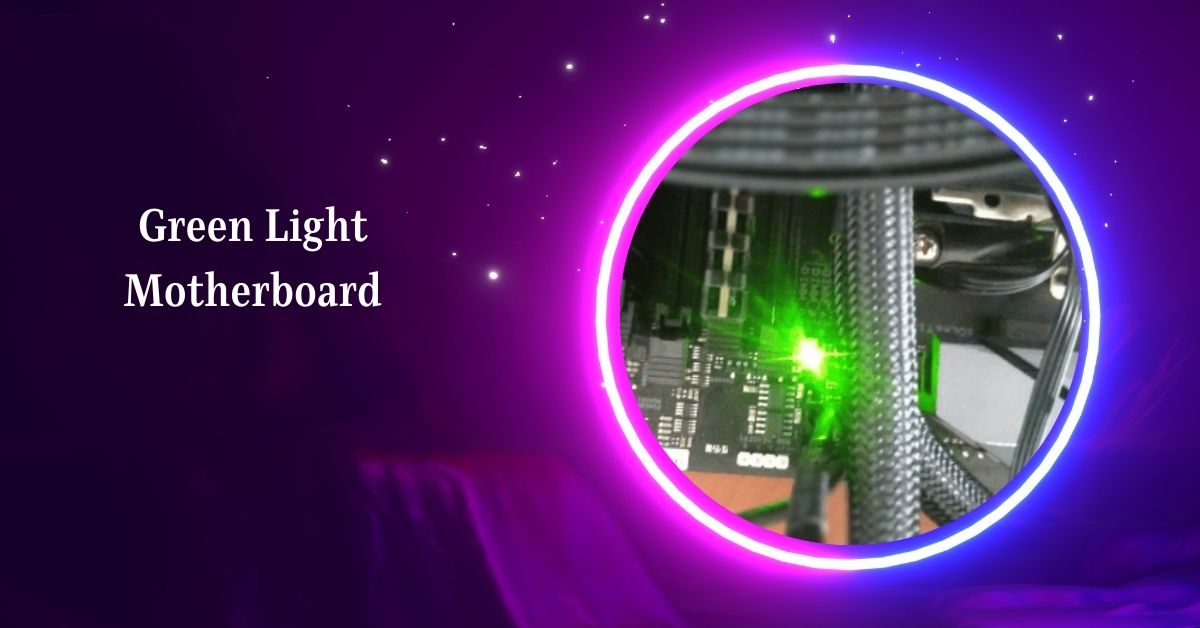


2 Comments on “Msi Motherboard Error Codes – Resolve All Problems In 2024!”