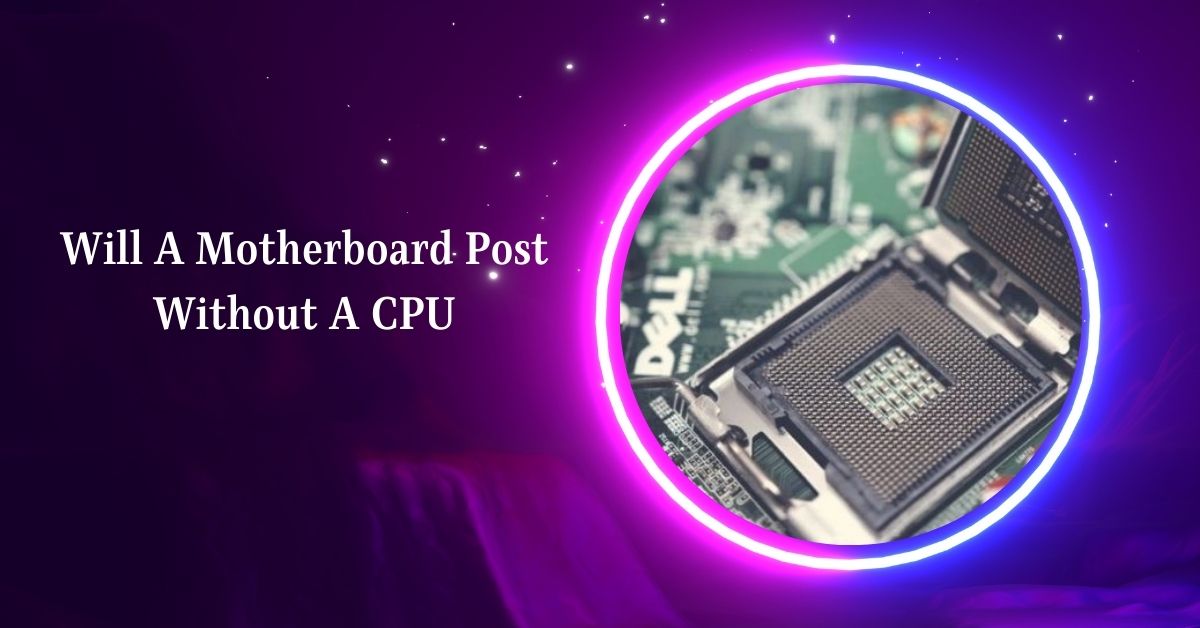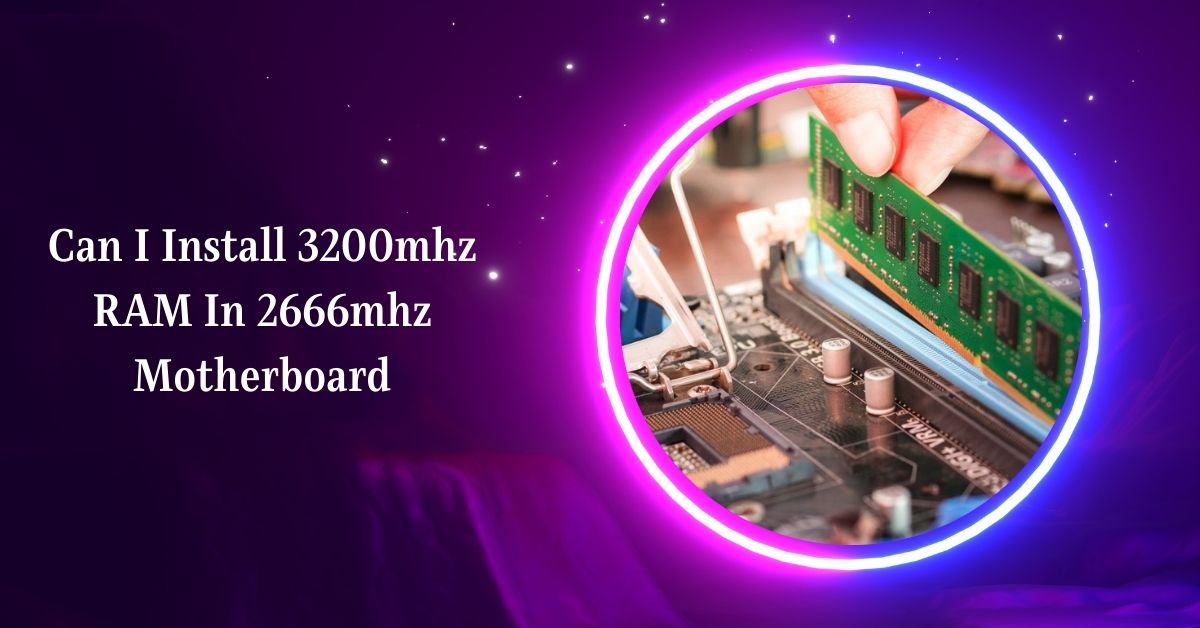In computer hardware, the motherboard stands as the central hub, orchestrating the interaction of various components to ensure the smooth functioning of your system.
No, a motherboard won’t post without a CPU. Even if powered on, it needs a CPU for the boot process and functionality. Using a multimeter will allow this requirement.
This article explores the functions of the motherboard and CPU, the POST process, and answers whether a motherboard can function without a CPU.
Understanding the Components
1. Motherboard
The motherboard is a computer’s main printed circuit board (PCB). It is the central communication backbone, which connects different components of the computer, allowing them to communicate with each other.
2. CPU
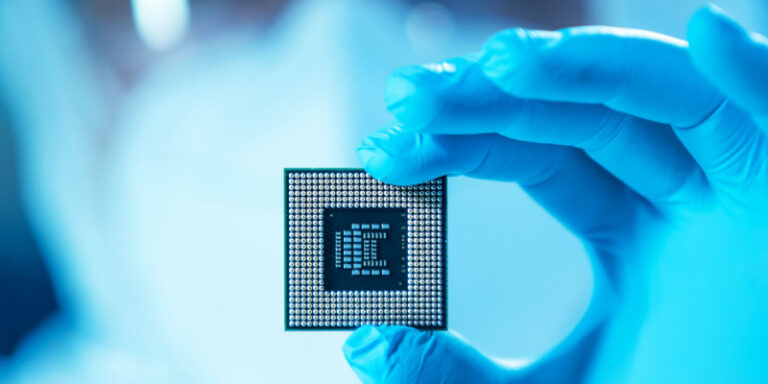
The CPU, or processor, is often called the computer’s brain. It does most of the work inside a computer. The CPU runs the operating system and applications, constantly receiving input from users or active software programs.
The POST Process
The Power-On Self-Test is a diagnostic testing sequence run by a computer’s firmware at startup. The POST checks the computer’s hardware to ensure all essential components are present and functioning correctly before starting the rest of the boot process.
If the hardware is not functioning correctly, the computer typically emits a series of beeps or displays a numeric code that indicates what is wrong.
Can a Motherboard POST Without a CPU?
No. A motherboard can only complete the POST with a CPU. Here’s why:
1. CPU Dependency
During the POST, the motherboard’s firmware (BIOS or UEFI) checks the status of hardware components. The CPU is fundamental to this process as it executes the program code of the BIOS/UEFI firmware that conducts these checks.
2. Communication and Control
The CPU handles all major computations and decision-making processes required to execute the code within the BIOS/UEFI. Without a CPU, the motherboard lacks the necessary control unit to process the POST’s instructions.
3. Error Reporting
If a CPU is not installed or is malfunctioning, the motherboard typically cannot proceed with the POST. Instead, it often signals an error through beep codes or LED flash patterns that indicate a CPU error.
Implications and Considerations
1. Testing and Diagnostics
Understanding that a motherboard cannot POST without a CPU is crucial for troubleshooting. If you attempt to test a motherboard without a CPU, it will not function, leading to incorrect assumptions about the board’s condition.
2. Component Selection

This limitation also impacts how one approaches building or upgrading a computer. Ensuring a compatible and functional CPU is installed before testing other components is critical.
3. Advanced Motherboards
Some high-end motherboards may have features that allow certain diagnostics or firmware updates without a full POST. However, these are exceptions and often require specific procedures.
Exploring Motherboard Functionality Without Cpu
1. Interconnection Mechanisms and Component Integration
Interconnection mechanisms facilitate communication between motherboard components, optimizing integration for efficient system operation, but they require the CPU for coordination and execution.
2. Autonomous Power Management Systems
Autonomous power management systems regulate power distribution within the motherboard, enhancing energy efficiency and component longevity. However, their functionality relies on CPU-driven commands for optimal performance.
3. Firmware Initialization and System Bootstrapping
Firmware initialization and system bootstrapping processes are essential for motherboard functionality, initializing hardware and launching the operating system. These processes are typically coordinated by the CPU, ensuring proper system startup.
Read: Can A Motherboard Bottleneck – Optimize Your System Now!
Motherboard Testing Without Cpu
Motherboard testing without a CPU is impractical as the CPU is integral to the boot process. Without it, the motherboard lacks the necessary functionality to conduct meaningful tests or operations.
Can You Power Up With A Motherboard That Has No Cpu?
No, you cannot power up a motherboard without a CPU. The CPU is essential for initiating the boot process and providing the necessary functionality for the motherboard to operate.
Can The Motherboard Turn On Without Cpu?
No, the motherboard can’t start without a CPU. The CPU is crucial for initiating the boot process and providing the instructions for the motherboard to function properly.
Will A Motherboard Post Beep Without A Cpu & Ram Installed?
No, a motherboard will not post or beep without a CPU and RAM installed. These components are essential for the basic operation and functionality of the motherboard during the boot process.
Can I Start (Power On) Motherboard Without CPU?
No, you cannot start or power on a motherboard without a CPU. The CPU is necessary to initiate the boot process and provide essential functionality for the motherboard to operate.
Will A Motherboard Post Without A Cpu And Ram
No, a motherboard will not post without a CPU and RAM. Both components are essential for the basic operation and functionality of the motherboard during the boot process.
Read: Can A GPU Be Incompatible With A Motherboard – Exploring!
Can You Start The Motherboard Without A Cpu
No, you cannot start the motherboard without a CPU. The CPU is essential for initiating the boot process and instructing the motherboard to function properly.
Would My Computer Turn On Without CPU?
No, your computer would not turn on without a CPU. The CPU is essential for initiating the boot process and providing the necessary instructions for the computer to function properly.
Can You Access The Bios Without A CPU installed?
No, you cannot access the BIOS without a CPU installed. The CPU is essential for executing the BIOS firmware and providing the necessary processing power for accessing and navigating the BIOS interface.
If I Power A Motherboard Without Cpu/Ram, What Will Happen?
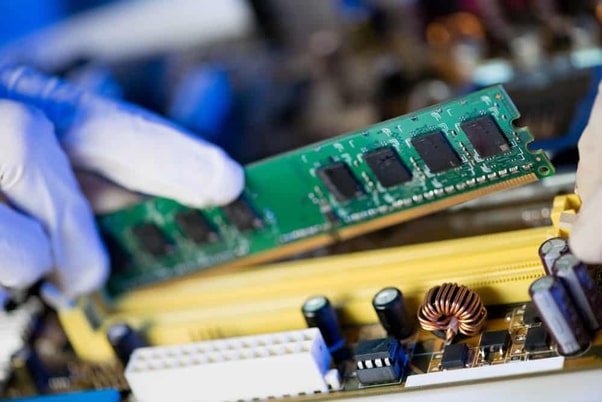
If you power a motherboard without CPU/RAM, it won’t successfully boot. The CPU is essential for the boot process, and RAM is needed for storing and accessing temporary data.
Will A Motherboard Post Without Ram
No, a motherboard won’t start up without RAM. RAM is essential for the basic operation and functionality of the motherboard during the boot process.
Read: What Is Backplate Motherboard – Level Up Your Understanding!
Will A Motherboard Boot To Bios Without Cpu
No, a motherboard will not boot to BIOS without a CPU. The CPU is essential for executing the BIOS firmware and providing the necessary processing power for accessing and navigating the BIOS interface.
Will Motherboard Turn On Without CPU fan?
No, a motherboard won’t turn on without a CPU fan. It’s crucial for cooling and preventing overheating. Operating without it risks CPU damage and system instability, jeopardizing overall performance.
Can I Test A Motherboard Without A CPU
No, testing a motherboard without a CPU is impossible. The CPU initiates booting and provides functionality for testing. It’s an integral component essential for system operation.
Motherboard Won T Power On With Cpu Installed
If the motherboard won’t power on with the CPU installed, it suggests issues with the CPU, motherboard, or power supply. Troubleshooting is necessary to identify and address the underlying problem.
Will Pc Fans Turn On Without Cpu
PC fans may turn on without a CPU, but the motherboard typically controls their operation. However, the motherboard may not function correctly without a CPU, affecting fan control and system operation.
Why Would A Motherboard Not Post?
Several factors could prevent a motherboard from posting, including CPU or RAM issues, insufficient power supply, or faulty motherboard components. Diagnosing and resolving these issues require thorough troubleshooting to ensure proper system functionality.
Can A Motherboard Not Support A CPU?
Yes, some motherboards may not support certain CPUs due to compatibility issues such as socket type, chipset compatibility, or BIOS version requirements. It’s essential to check compatibility before purchasing.
Does The Motherboard Beep Without The CPU?
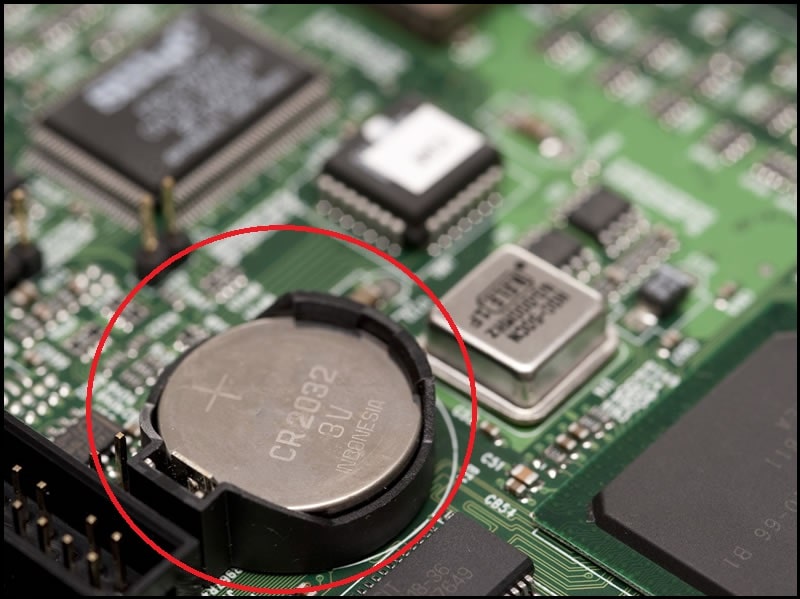
No, the motherboard typically does not beep without a CPU installed. The CPU is essential for initiating the POST (Power-On Self-Test) process, including beep codes that indicate system status.
Do All Motherboards Beep To Post?
Not all motherboards beep to indicate POST (Power-On Self-Test) completion. While traditional motherboards use beep codes, modern ones may use LED indicators or display screens to convey system status, eliminating the need for audible beeps.
Read: Is Asrock A Good Motherboard – See ASRock’s Board Benefits!
What Would Cause A Motherboard To Turn On But Not Post Or Beep?
Several factors could prevent a motherboard from POSTing or beeping, including faulty CPU, RAM, power supply, motherboard components, insufficient power, incorrect BIOS settings, or physical damage.
Will A Dead Motherboard Beep?
A dead motherboard, or one with significant hardware failures, may not beep during the POST process. Beeping is typically a sign of successful hardware initialization, which may not occur if the motherboard is non-functional due to hardware issues or damage.
FAQs
1. Can a motherboard function without a CPU?
No, a motherboard can’t work without a CPU. The CPU is essential for processing instructions and executing tasks for overall system operation.
2. Will a motherboard display anything without a CPU?
No, a motherboard will not display anything without a CPU. The CPU is required to initialize the boot process and communicate with other components.
3. Is it possible to bypass CPU installation for basic motherboard functions?
No, CPU installation is essential for basic motherboard functions. Bypassing it would render the motherboard unable to perform critical tasks.
4. Can a motherboard boot into BIOS without a CPU?
No, a motherboard cannot boot into BIOS without a CPU. The CPU is necessary to execute the BIOS firmware and initiate the boot process.
5. Are there diagnostic tools to assess motherboard functionality without a CPU?
No, diagnostic tools typically require a CPU to assess motherboard functionality. With it, proper diagnosis and testing can be conducted.
6. Will a motherboard recognize installed components without a CPU?
No, a motherboard cannot recognize installed components without a CPU. The CPU is needed to manage and communicate with peripheral devices.
7. Can firmware updates be performed without a CPU?
No, firmware updates typically require a CPU to execute the update process. Without a CPU, firmware updates cannot be performed.
8. Is it possible to test a motherboard’s functionality without a CPU?
No, testing a motherboard’s functionality without a CPU is not possible. The CPU is necessary for initiating the boot process and conducting tests.
9. Can a motherboard power on without a CPU installed?
No, a motherboard cannot power on without a CPU installed. The CPU is essential for providing processing power and initiating system operations.
10. Would anything on a motherboard start up without a CPU? I installed everything and the CPU I just found out wasn’t compatible, but not even the power supply fans spun.
With a compatible CPU, everything on the motherboard will start up. The CPU is crucial for initiating the boot process and powering the system, including the operation of power supply fans.
Conclusion
In conclusion, a motherboard cannot function without a CPU, as the CPU is essential for executing tasks and initiating system processes. Attempting to power on a motherboard without a CPU will result in system failure.